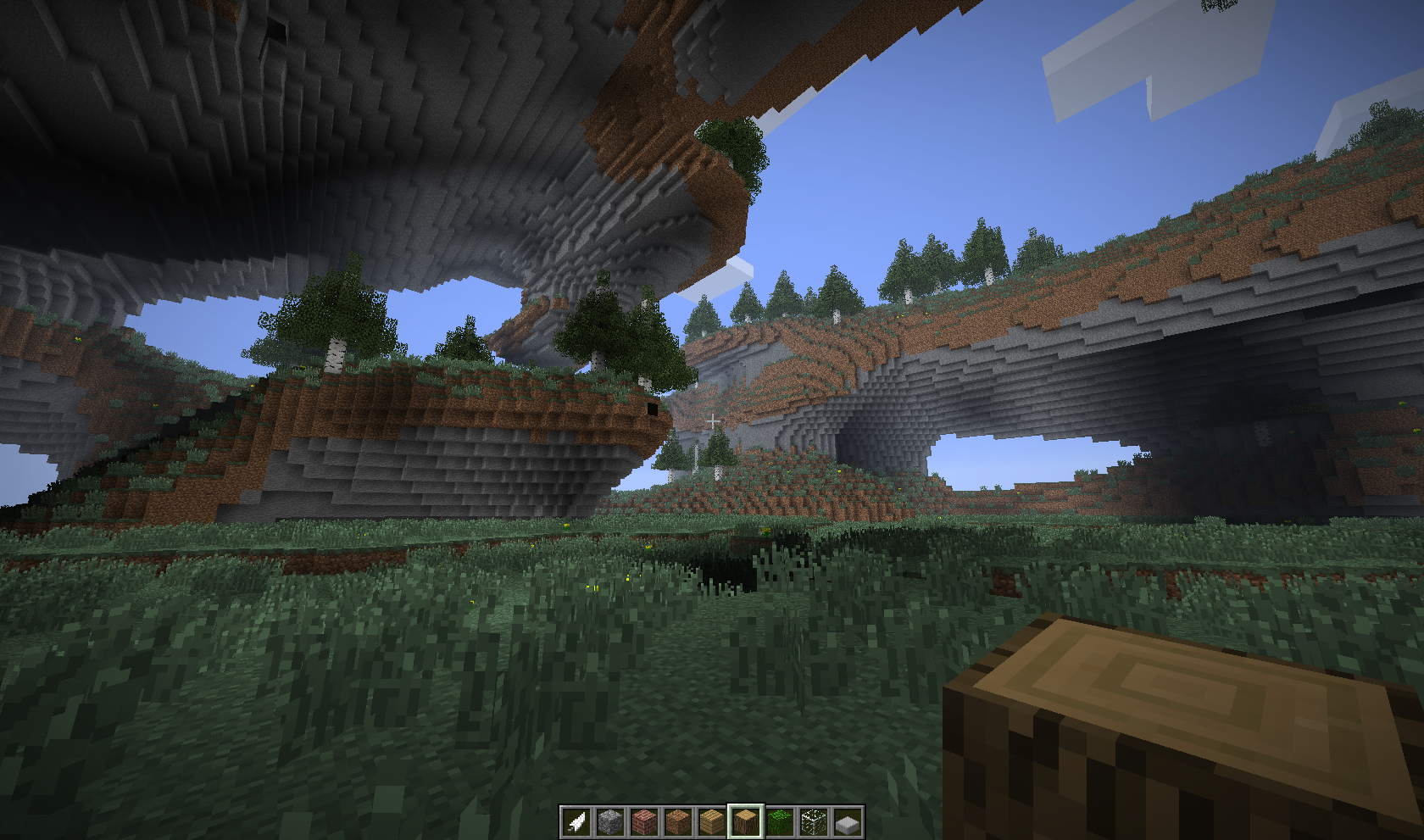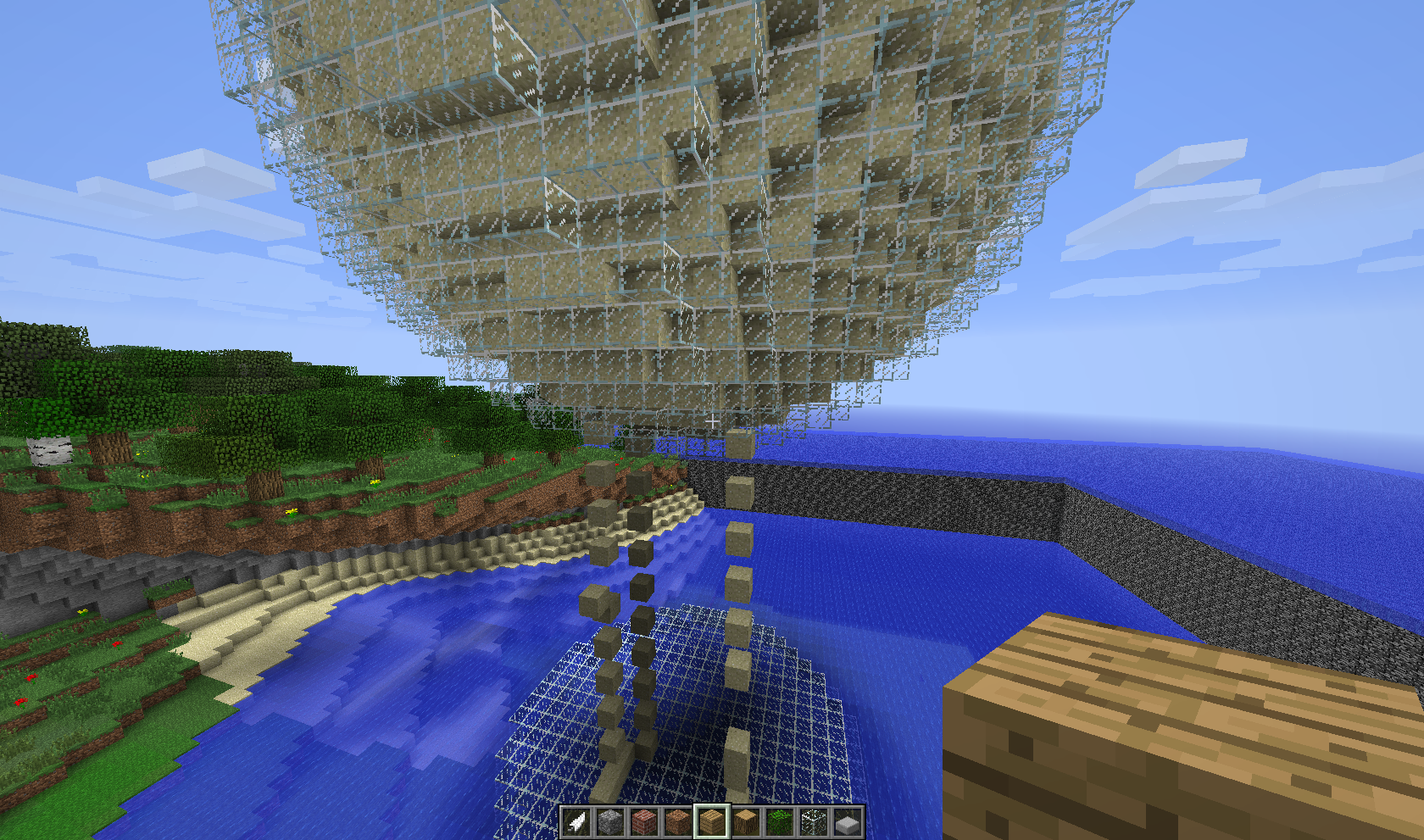Difference between revisions of "HCraft"
BizarreCake (talk | contribs) (hCraft!) |
m (Dead link) |
||
| (16 intermediate revisions by one other user not shown) | |||
| Line 6: | Line 6: | ||
HEADING = '''Introduction''' | | HEADING = '''Introduction''' | | ||
CONTENT = | CONTENT = | ||
| − | [[Image:HCraft-overhang.png|thumb|border|right|top| | + | [[Image:HCraft-overhang.png|thumb|border|right|top|300px|hCraft's "overhang" world generator]] |
| − | '''hCraft''' is a custom server written in C++ by BizarreCake, currently implementing the | + | '''hCraft''' is a custom server written in C++ by BizarreCake, currently implementing the 4th version of the new protocol (1.7.2). |
| − | Although hCraft is designed | + | Although hCraft is designed to become a general purpose server, it currently functions as a mostly classic/creative server (survival features are planned though). |
Inspired by many classic custom servers, such as: WoM 2009, the new WoM (WoM Realms), D3, MCSharp/MCZall/MCLawl, and fCraft. | Inspired by many classic custom servers, such as: WoM 2009, the new WoM (WoM Realms), D3, MCSharp/MCZall/MCLawl, and fCraft. | ||
| − | hCraft' | + | hCraft uses MySQL for most of its needs. |
| − | Source code | + | |
| + | ===== Links: ===== | ||
| + | :Public Test Server: '''devbox.hCraft.org:25565''' | ||
| + | :Website: [http://www.hCraft.org/ www.hCraft.org] (Dead link) <br /> | ||
| + | :Source code: [http://www.github.com/BizarreCake/hCraft www.github.com/BizarreCake/hCraft]. | ||
| + | :IRC: #hCraft @ irc.panicirc.net/6667 | ||
| + | |||
}} | }} | ||
| Line 23: | Line 29: | ||
HEADING = '''Multiworld''' | | HEADING = '''Multiworld''' | | ||
CONTENT = | CONTENT = | ||
| − | [[Image:HCraft-multiworld.png|thumb|border|right|top| | + | [[Image:HCraft-multiworld.png|thumb|border|right|top|300px|A 32x32 flatgrass world.]] |
| − | [[Image:HCraft-super-overhang.png|thumb|border|right|top| | + | [[Image:HCraft-super-overhang.png|thumb|border|right|top|300px|The "experiment" world generator (super overhang biome)]] |
hCraft has been designed to be a fully multiworld server from the grounds up. | hCraft has been designed to be a fully multiworld server from the grounds up. | ||
Players can create worlds, switch between them at any time, backup them, restore them from backups, regenerate, resize, etc... | Players can create worlds, switch between them at any time, backup them, restore them from backups, regenerate, resize, etc... | ||
| − | Every world has its own world generator, provider (determines the format from which the world is loaded/saved to) and physics threads (up to 24). | + | Every world has its own world generator, provider (determines the format from which the world is loaded/saved to) and set of physics threads. |
| + | |||
| + | And just like the good ol' classic days, worlds can have a finite size and have that neat border (although they can be infinite as well). | ||
| + | |||
| + | |||
| + | Some world-related commands: | ||
| + | ; /wcreate [-a] [-l] [-g <generator>] [-p <provider>] [-s <seed>] [-w <width>] [-d <depth>] <world name> | ||
| + | : Creates a new world named <world name>, optionally loading it if -l is present. | ||
| + | ; /wload [-a] <world name> | ||
| + | : Loads the world <world name>. The -a option will insert the world into the "autoload" list. | ||
| + | ; /wunload [-a] <world name> | ||
| + | : Unloads the world <world name>. The -a option will remove the world from the "autoload" list. | ||
| + | ; /goto <world name> | ||
| + | : Teleports the player into the specified world. | ||
| + | ; /world regenerate <generator> | ||
| + | : Changes the world's generator, and completely overwrites all chunks. | ||
| + | ; /world resize <width> <depth> | ||
| + | : Resizes the world (this preserves all existing chunks) | ||
| + | ; /world backup | ||
| + | : Stores a backup of the world. | ||
| + | ; /world restore <num> | ||
| + | : Restores backup number <num>. | ||
| + | }} | ||
| + | |||
| + | {{Box| | ||
| + | BORDER = #7359F7| | ||
| + | BACKGROUND = #A511F0| | ||
| + | WIDTH = 100%| | ||
| + | ICON = | | ||
| + | HEADING = '''Block physics''' | | ||
| + | CONTENT = | ||
| + | [[Image:HCraft-physics1.png|thumb|border|left|top|300px|D3-style sand physics]] | ||
| + | hCraft has a very powerful block physics system in place. | ||
| + | |||
| + | Initially, all worlds share a single block physics thread spawned by the server at startup time. At any time, the user may choose to allocate a set of threads for any world - from one thread up to 24 (although I doubt anyone would need that many, ...unless you have a 12-core system). | ||
| + | |||
| + | hCraft supports various ''custom blocks'' - regular blocks that have a special behaviour associated with them. Internally, they are usually assigned a custom ID (starting at 2000), and are converted transparently to the right type of blocks when sent to the player. Currently implemented custom blocks include: activewater (the type of water that existed in classic Minecraft), Langton's ant, sharks, fireworks, etc... | ||
| + | |||
| + | Custom block behaviour can be also attached to regular blocks, using the '''/bt''' (block type) and '''/bp''' (block physics) commands. It is possible to convert any selected blocks into ''doors'' (that is, classic MCSharp/MCZall doors) just by selecting a bunch of blocks and typing ''/bt door''. | ||
| + | |||
| + | World physics can be stopped, paused, and resumed at any time using the '''/physics''' command. | ||
| + | }} | ||
| − | + | {{Box| | |
| + | BORDER = #72F29B| | ||
| + | BACKGROUND = #16F2CA| | ||
| + | WIDTH = 100%| | ||
| + | ICON = | | ||
| + | HEADING = '''Building and selections''' | | ||
| + | CONTENT = | ||
| + | [[Image:HCraft-selections1.png|thumb|border|right|top|250px|An empty cuboid selection]] | ||
| + | [[Image:HCraft-selections2.png|thumb|border|right|top|250px|The same selection after being filled with obsidian]] | ||
| + | [[Image:HCraft-selections3.png|thumb|border|right|top|250px|Empty spheroid selection]] | ||
| + | [[Image:HCraft-selections4.png|thumb|border|right|top|250px|Same selection filled with red wool]] | ||
| + | |||
| + | Very similiar to ''action blocks'' in MinerCPP, and selections in WorldEdit (except that selections in hCraft are visible). | ||
| + | |||
| + | Selection manipulation is mostly done using only one command, the '''/select''' command, or just '''/s''' for short, here are some things that you can do: | ||
| + | ; /s new [@<name>] <cuboid/sphere> | ||
| + | : Creates a new selection of the specified type, optionally assigning it the given name. | ||
| + | ; /s 1/2/3/... | ||
| + | : Sets the selected point to the player's current location. | ||
| + | ; /s show/hide <@name>/all/visible/hidden | ||
| + | : Shows or hides the specified selection(s). | ||
| + | ; /s move x/y/z/xy/xz/yz/xyz <num> | ||
| + | : Moves all visible selection <num> blocks in the specified direction(s). | ||
| + | ; /s contract/expand x/y/z/xy/... <num> | ||
| + | : Expands or contracts all visible selections <num> blocks in the given direction(s). | ||
| + | ; /s delete <@name> | ||
| + | : Removes the specified selection. | ||
| + | ; /s clear | ||
| + | : Clears all selections | ||
| + | ; /s all [but/except] <block types....> | ||
| + | : Very powerful command! Filters the specified blocks from all visible selections and creates a new composite selection containing only the selected blocks. | ||
| + | : Examples: ''/s all but air'', ''/s all grass stone wood''. | ||
| + | |||
| + | Once the selection(s) have been created, the user may then continue to manipulate them using several commands, some include: | ||
| + | ; /fill [-r 0-100] [-f <max>] <block> | ||
| + | : Fills all visible selections with the specified block. | ||
| + | ; /fill <old> <new> | ||
| + | : Like the regular fill (accepts the same options too), but instead replaces blocks of type <old> with <new>. | ||
| + | ; /bt <type> | ||
| + | : Converts all non-air blocks in all visible selections to the specified block type. | ||
| + | ; /bp <type> <physics> | ||
| + | : Applies custom block physics to all blocks of type <type>. | ||
| + | |||
| + | ---- | ||
| + | Aside from selections, there is another way to fill world regions with some block - the same way it has been done in most classic custom servers. | ||
| + | Instead of creating selections and marking the points using ''/s 1'' and ''/s 2'', the second type of building commands require the user to mark the blocks by either placing or destroying a block. <br /> | ||
| + | These commands include: | ||
| + | * '''/cuboid''' or just '''/c''' | ||
| + | * '''/sphere [-f] <block> [radius]''' | ||
| + | * '''/circle [-f] <block> [plane] [radius]''' | ||
| + | * '''/ellipse [-f] <block> [plane] [a] [b]''' | ||
| + | * '''/line [-c] <block>''' | ||
| + | * '''/bezier <block> <cp>''' | ||
| + | * '''/curve <block>''' | ||
| + | |||
| + | }} | ||
| + | |||
| + | {{Box| | ||
| + | BORDER = #4AE859| | ||
| + | BACKGROUND = #57BF11| | ||
| + | WIDTH = 100%| | ||
| + | ICON = | | ||
| + | HEADING = '''Ranks''' | | ||
| + | CONTENT = | ||
| + | Groups (we will get to ranks in a moment) in hCraft are fully customizable, and can be changed by modifying the ''ranks.cfg'' file. | ||
| + | When the server is first created, there will be ten initial groups (in descending order): | ||
| + | # '''<span style="color:#FFAA00">Owner</span>''' | ||
| + | # '''<span style="color:#FFFF55">Executive</span>''' | ||
| + | # '''<span style="color:#AA0000">Admin</span>''' | ||
| + | # '''<span style="color:#FF5555">Moderator</span>''' | ||
| + | # '''<span style="color:#00AAAA">Architect</span>''' | ||
| + | # '''<span style="color:#55FFFF">Designer</span>''' | ||
| + | # '''<span style="color:#00AA00">Builder</span>''' | ||
| + | # '''<span style="color:#55FF55">Member</span>''' | ||
| + | # '''<span style="color:#AAAAAA">Guest</span>''' ''(default rank)'' | ||
| + | # '''<span style="color:#555555">Spectator</span>''' | ||
| + | Again, these are fully customizable, and can be changed. | ||
| + | |||
| + | Ranks, are essentially a collection of groups, out of which one group is defined to be the main one. | ||
| + | To change someone's rank in-game, one should use the '''/rank''' command: | ||
| + | ; /rank <player> <rank> | ||
| + | : Changes <player>'s rank to <rank> | ||
| + | The rank should be in the following form: | ||
| + | : <group1>;<group2>;...;<groupN> | ||
| + | Unless a @ is prepended to a group's name, the first group will be set as the main one. | ||
| + | Thus, to change someone's rank to, say, Builder + Member, one would type: | ||
| + | : ''/rank someone123 @Builder;Member'' | ||
| + | |||
| + | }} | ||
| + | |||
| + | {{Box| | ||
| + | BORDER = #B22222| | ||
| + | BACKGROUND = #8B0000| | ||
| + | WIDTH = 100%| | ||
| + | ICON = | | ||
| + | HEADING = '''Moderation''' | | ||
| + | CONTENT = | ||
| + | hCraft has a handful of commands to deal with pesky players: | ||
| + | ; /kick [-m <kick msg>] <player> [reason] | ||
| + | : Kicks the specified player, and logs the given reason (or "No reason specified", if not present). Optionally shows the kicked player <kick msg> if specified. | ||
| + | ; /mute <player> <time> | ||
| + | : Mutes the specified player for the given amount of time. (examples of <time>: 5, 10s, 8m, 3h20s, 2d5m, etc...) | ||
| + | ; /unmute <player> | ||
| + | : Unmutes the specified player. | ||
| + | ; /ban [-i] <player/ip> | ||
| + | : If the -i option is not present, issues a regular ban on the specified name; otherwise, issue an IP ban. | ||
| + | ; /unban [-i] <player/ip> | ||
| + | : Unbans the specified player (or IP address, if -i is present). | ||
| + | ; /status <player> | ||
| + | : Displays all kinds of information about <player>. Such as their IP address, blocks destroyed, first login, etc... | ||
| + | Handling griefers is pretty easy, hCraft also offers the following commands: | ||
| + | ; /whodid | ||
| + | : Displays the selected block's modification history (who destroyed/created it, when, what type it was before it got destroyed, etc...) | ||
| + | ; /undo <player> <time> | ||
| + | : Undoes all block modification made by the specified player in the past <time> (<time>'s format is the same one used by ''/mute'') | ||
}} | }} | ||
Latest revision as of 16:53, 8 May 2022
|
Introduction
|
|
Multiworld
|
|
Block physics
|
|
Building and selections
|
|
Ranks
|
|
Moderation
|