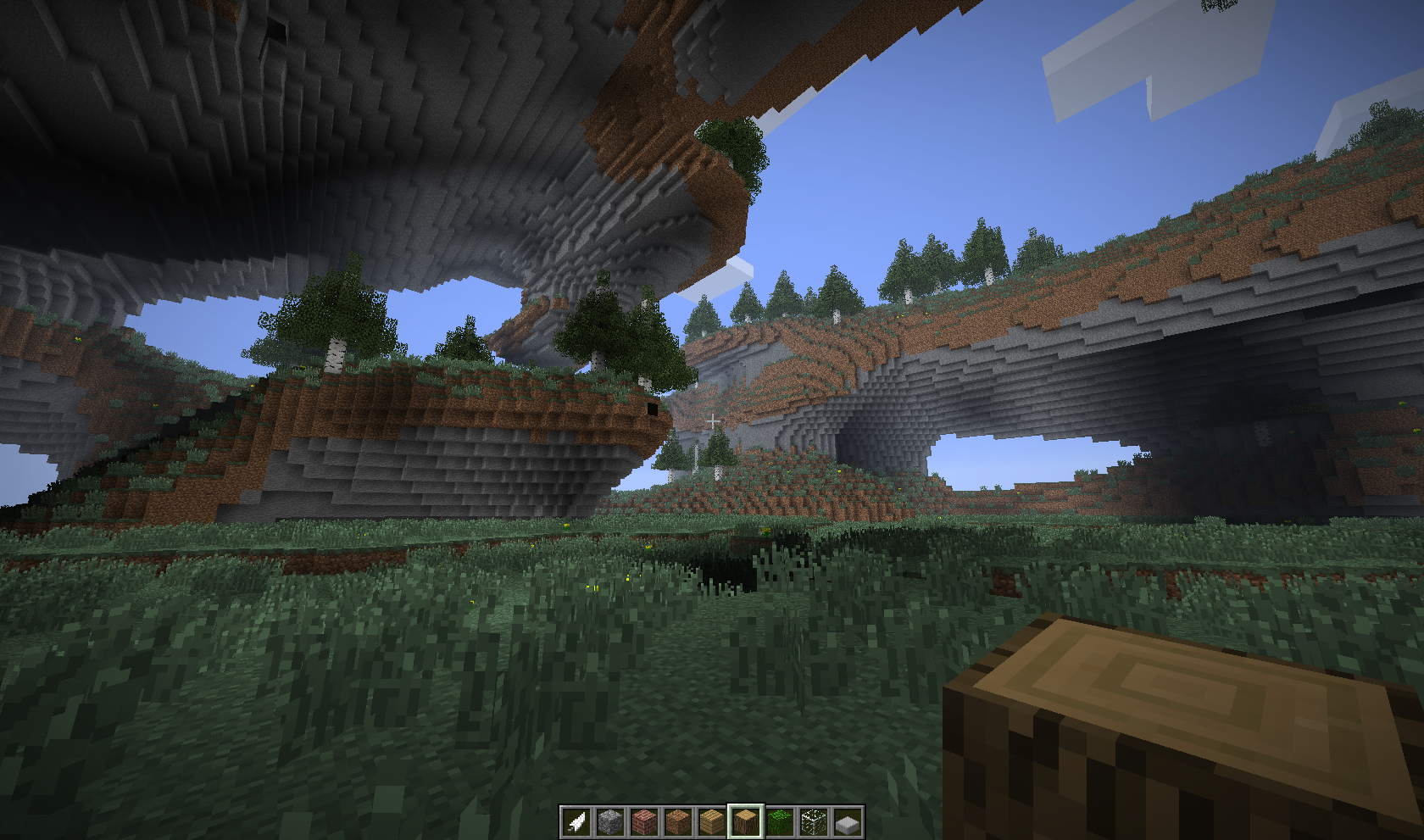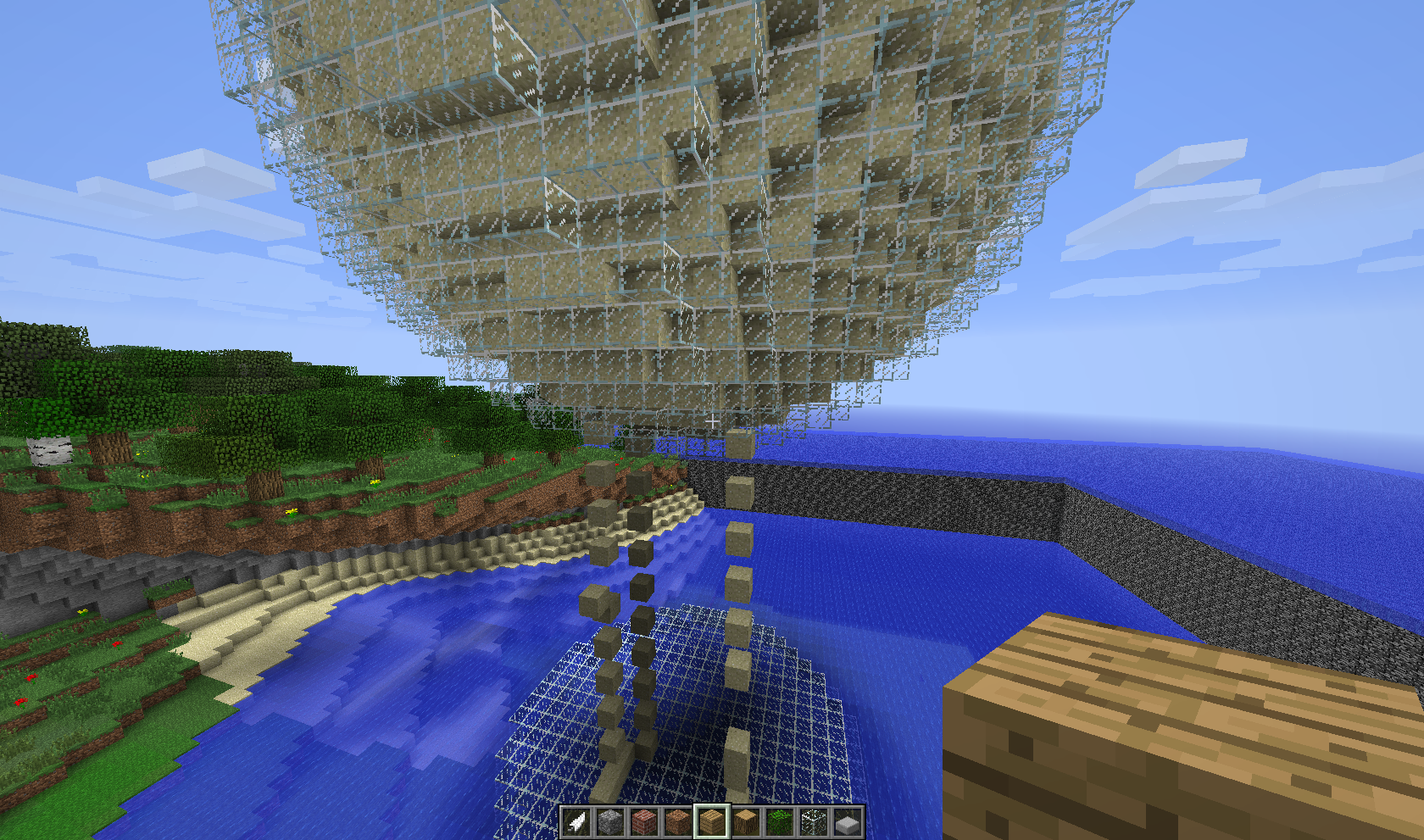Difference between revisions of "HCraft"
BizarreCake (talk | contribs) m |
BizarreCake (talk | contribs) m (Server information) |
||
| Line 15: | Line 15: | ||
===== Links: ===== | ===== Links: ===== | ||
| + | :Public Test Server: '''devbox.hCraft.org:25565''' | ||
:Website: [http://www.hCraft.org/ www.hCraft.org] (Outdated at times) <br /> | :Website: [http://www.hCraft.org/ www.hCraft.org] (Outdated at times) <br /> | ||
:Source code: [http://www.github.com/BizarreCake/hCraft www.github.com/BizarreCake/hCraft]. | :Source code: [http://www.github.com/BizarreCake/hCraft www.github.com/BizarreCake/hCraft]. | ||
Revision as of 20:22, 10 November 2013
|
Introduction
|
|
Multiworld
|
|
Block physics
|
|
Building and selections
|
|
Ranks
|
|
Moderation
|