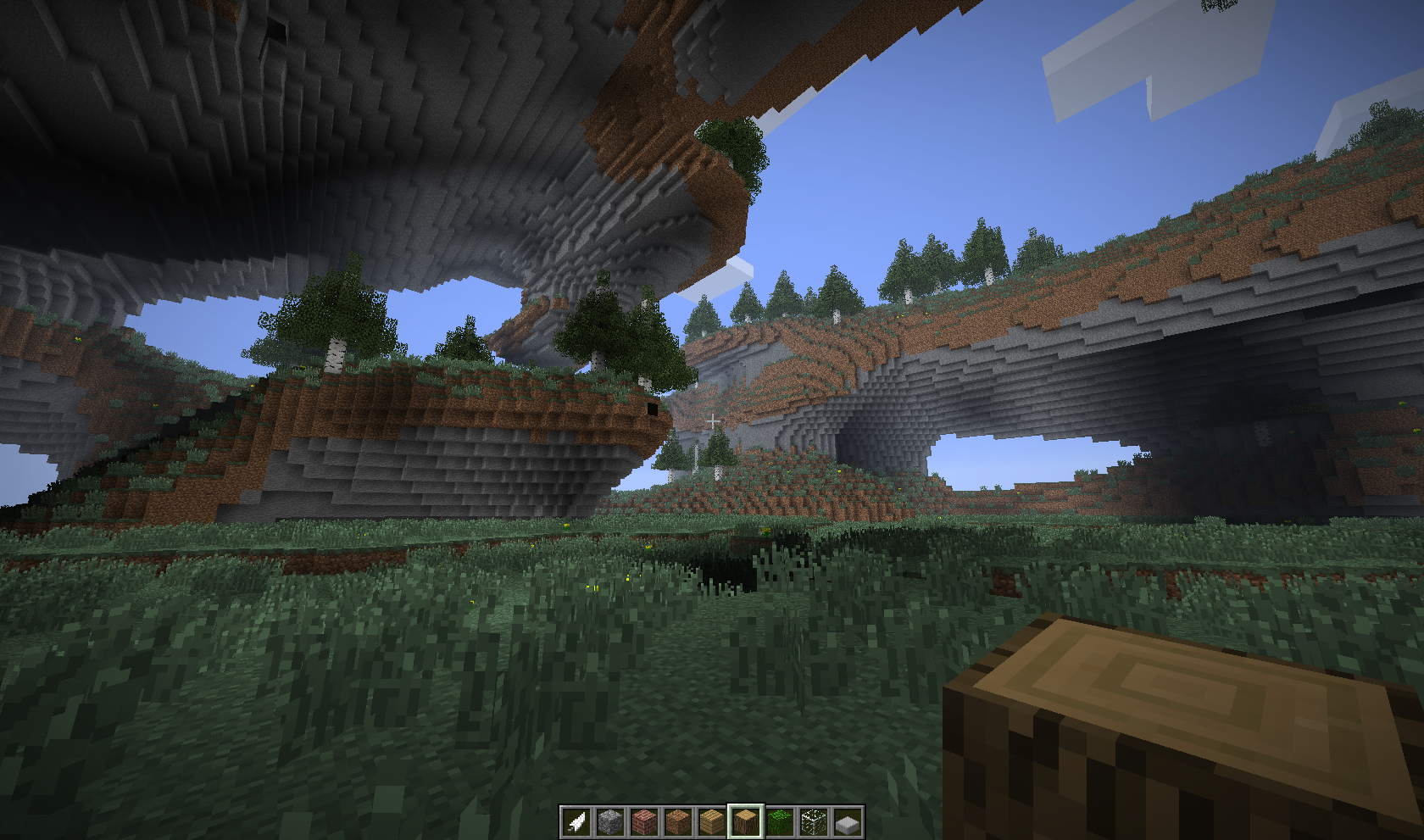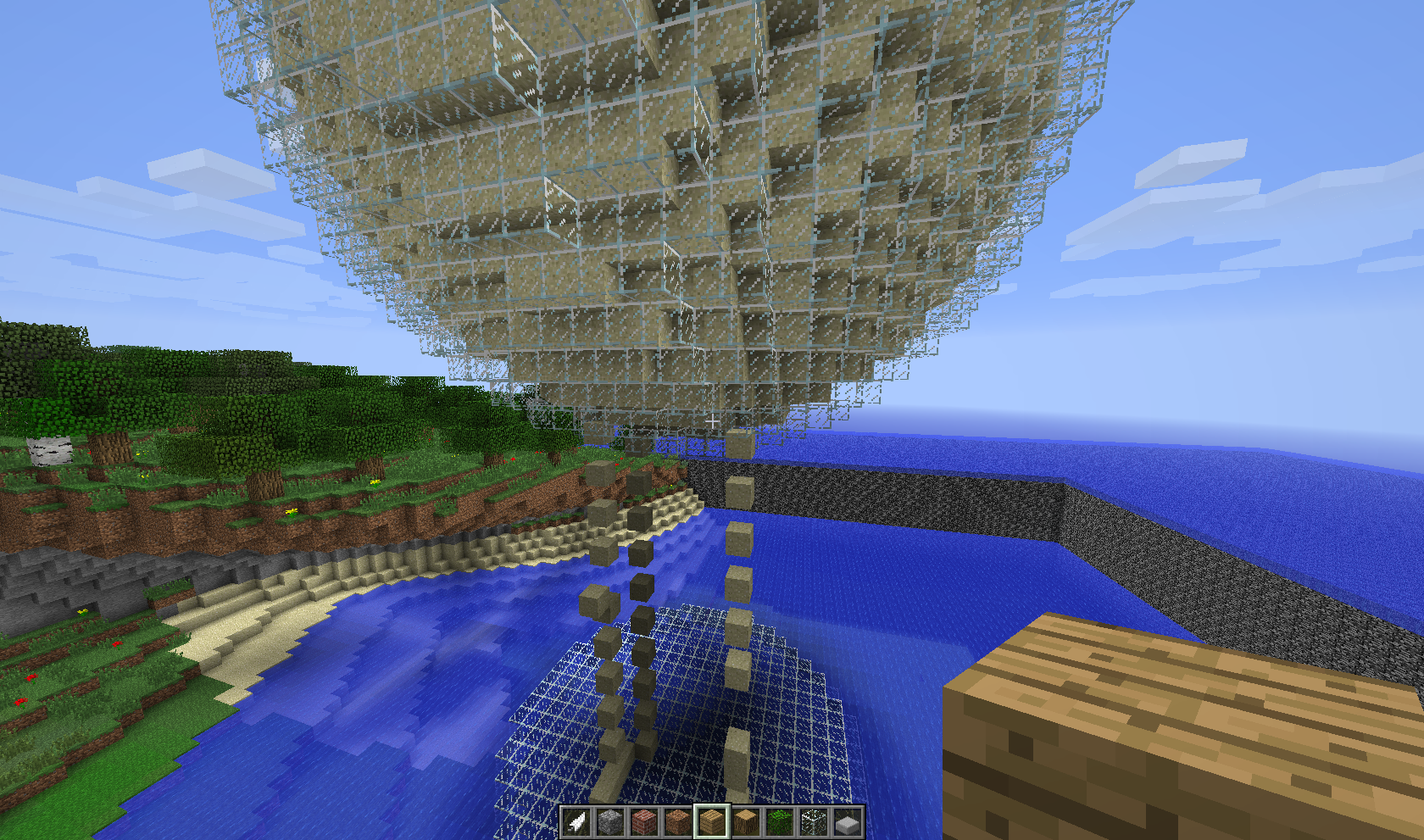Difference between revisions of "HCraft"
BizarreCake (talk | contribs) |
m (Dead link) |
||
| (10 intermediate revisions by one other user not shown) | |||
| Line 7: | Line 7: | ||
CONTENT = | CONTENT = | ||
[[Image:HCraft-overhang.png|thumb|border|right|top|300px|hCraft's "overhang" world generator]] | [[Image:HCraft-overhang.png|thumb|border|right|top|300px|hCraft's "overhang" world generator]] | ||
| − | '''hCraft''' is a custom server written in C++ by BizarreCake, currently implementing the | + | '''hCraft''' is a custom server written in C++ by BizarreCake, currently implementing the 4th version of the new protocol (1.7.2). |
| − | Although hCraft is designed to become a general purpose server, it | + | Although hCraft is designed to become a general purpose server, it currently functions as a mostly classic/creative server (survival features are planned though). |
Inspired by many classic custom servers, such as: WoM 2009, the new WoM (WoM Realms), D3, MCSharp/MCZall/MCLawl, and fCraft. | Inspired by many classic custom servers, such as: WoM 2009, the new WoM (WoM Realms), D3, MCSharp/MCZall/MCLawl, and fCraft. | ||
| Line 15: | Line 15: | ||
===== Links: ===== | ===== Links: ===== | ||
| − | :Website: [http://www.hCraft.org/ www.hCraft.org] ( | + | :Public Test Server: '''devbox.hCraft.org:25565''' |
| + | :Website: [http://www.hCraft.org/ www.hCraft.org] (Dead link) <br /> | ||
:Source code: [http://www.github.com/BizarreCake/hCraft www.github.com/BizarreCake/hCraft]. | :Source code: [http://www.github.com/BizarreCake/hCraft www.github.com/BizarreCake/hCraft]. | ||
:IRC: #hCraft @ irc.panicirc.net/6667 | :IRC: #hCraft @ irc.panicirc.net/6667 | ||
| Line 28: | Line 29: | ||
HEADING = '''Multiworld''' | | HEADING = '''Multiworld''' | | ||
CONTENT = | CONTENT = | ||
| − | [[Image:HCraft-multiworld.png|thumb|border|right|top| | + | [[Image:HCraft-multiworld.png|thumb|border|right|top|300px|A 32x32 flatgrass world.]] |
| + | [[Image:HCraft-super-overhang.png|thumb|border|right|top|300px|The "experiment" world generator (super overhang biome)]] | ||
hCraft has been designed to be a fully multiworld server from the grounds up. | hCraft has been designed to be a fully multiworld server from the grounds up. | ||
Players can create worlds, switch between them at any time, backup them, restore them from backups, regenerate, resize, etc... | Players can create worlds, switch between them at any time, backup them, restore them from backups, regenerate, resize, etc... | ||
| Line 46: | Line 48: | ||
; /goto <world name> | ; /goto <world name> | ||
: Teleports the player into the specified world. | : Teleports the player into the specified world. | ||
| + | ; /world regenerate <generator> | ||
| + | : Changes the world's generator, and completely overwrites all chunks. | ||
| + | ; /world resize <width> <depth> | ||
| + | : Resizes the world (this preserves all existing chunks) | ||
| + | ; /world backup | ||
| + | : Stores a backup of the world. | ||
| + | ; /world restore <num> | ||
| + | : Restores backup number <num>. | ||
}} | }} | ||
| Line 118: | Line 128: | ||
* '''/circle [-f] <block> [plane] [radius]''' | * '''/circle [-f] <block> [plane] [radius]''' | ||
* '''/ellipse [-f] <block> [plane] [a] [b]''' | * '''/ellipse [-f] <block> [plane] [a] [b]''' | ||
| + | * '''/line [-c] <block>''' | ||
| + | * '''/bezier <block> <cp>''' | ||
| + | * '''/curve <block>''' | ||
| + | |||
| + | }} | ||
| + | |||
| + | {{Box| | ||
| + | BORDER = #4AE859| | ||
| + | BACKGROUND = #57BF11| | ||
| + | WIDTH = 100%| | ||
| + | ICON = | | ||
| + | HEADING = '''Ranks''' | | ||
| + | CONTENT = | ||
| + | Groups (we will get to ranks in a moment) in hCraft are fully customizable, and can be changed by modifying the ''ranks.cfg'' file. | ||
| + | When the server is first created, there will be ten initial groups (in descending order): | ||
| + | # '''<span style="color:#FFAA00">Owner</span>''' | ||
| + | # '''<span style="color:#FFFF55">Executive</span>''' | ||
| + | # '''<span style="color:#AA0000">Admin</span>''' | ||
| + | # '''<span style="color:#FF5555">Moderator</span>''' | ||
| + | # '''<span style="color:#00AAAA">Architect</span>''' | ||
| + | # '''<span style="color:#55FFFF">Designer</span>''' | ||
| + | # '''<span style="color:#00AA00">Builder</span>''' | ||
| + | # '''<span style="color:#55FF55">Member</span>''' | ||
| + | # '''<span style="color:#AAAAAA">Guest</span>''' ''(default rank)'' | ||
| + | # '''<span style="color:#555555">Spectator</span>''' | ||
| + | Again, these are fully customizable, and can be changed. | ||
| + | |||
| + | Ranks, are essentially a collection of groups, out of which one group is defined to be the main one. | ||
| + | To change someone's rank in-game, one should use the '''/rank''' command: | ||
| + | ; /rank <player> <rank> | ||
| + | : Changes <player>'s rank to <rank> | ||
| + | The rank should be in the following form: | ||
| + | : <group1>;<group2>;...;<groupN> | ||
| + | Unless a @ is prepended to a group's name, the first group will be set as the main one. | ||
| + | Thus, to change someone's rank to, say, Builder + Member, one would type: | ||
| + | : ''/rank someone123 @Builder;Member'' | ||
| + | |||
| + | }} | ||
| + | |||
| + | {{Box| | ||
| + | BORDER = #B22222| | ||
| + | BACKGROUND = #8B0000| | ||
| + | WIDTH = 100%| | ||
| + | ICON = | | ||
| + | HEADING = '''Moderation''' | | ||
| + | CONTENT = | ||
| + | hCraft has a handful of commands to deal with pesky players: | ||
| + | ; /kick [-m <kick msg>] <player> [reason] | ||
| + | : Kicks the specified player, and logs the given reason (or "No reason specified", if not present). Optionally shows the kicked player <kick msg> if specified. | ||
| + | ; /mute <player> <time> | ||
| + | : Mutes the specified player for the given amount of time. (examples of <time>: 5, 10s, 8m, 3h20s, 2d5m, etc...) | ||
| + | ; /unmute <player> | ||
| + | : Unmutes the specified player. | ||
| + | ; /ban [-i] <player/ip> | ||
| + | : If the -i option is not present, issues a regular ban on the specified name; otherwise, issue an IP ban. | ||
| + | ; /unban [-i] <player/ip> | ||
| + | : Unbans the specified player (or IP address, if -i is present). | ||
| + | ; /status <player> | ||
| + | : Displays all kinds of information about <player>. Such as their IP address, blocks destroyed, first login, etc... | ||
| + | |||
| + | Handling griefers is pretty easy, hCraft also offers the following commands: | ||
| + | ; /whodid | ||
| + | : Displays the selected block's modification history (who destroyed/created it, when, what type it was before it got destroyed, etc...) | ||
| + | ; /undo <player> <time> | ||
| + | : Undoes all block modification made by the specified player in the past <time> (<time>'s format is the same one used by ''/mute'') | ||
}} | }} | ||
Latest revision as of 16:53, 8 May 2022
|
Introduction
|
|
Multiworld
|
|
Block physics
|
|
Building and selections
|
|
Ranks
|
|
Moderation
|