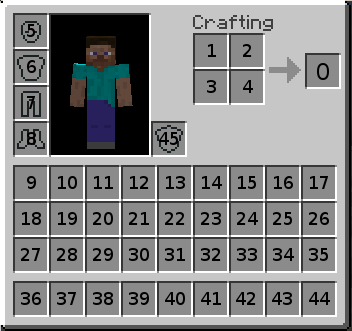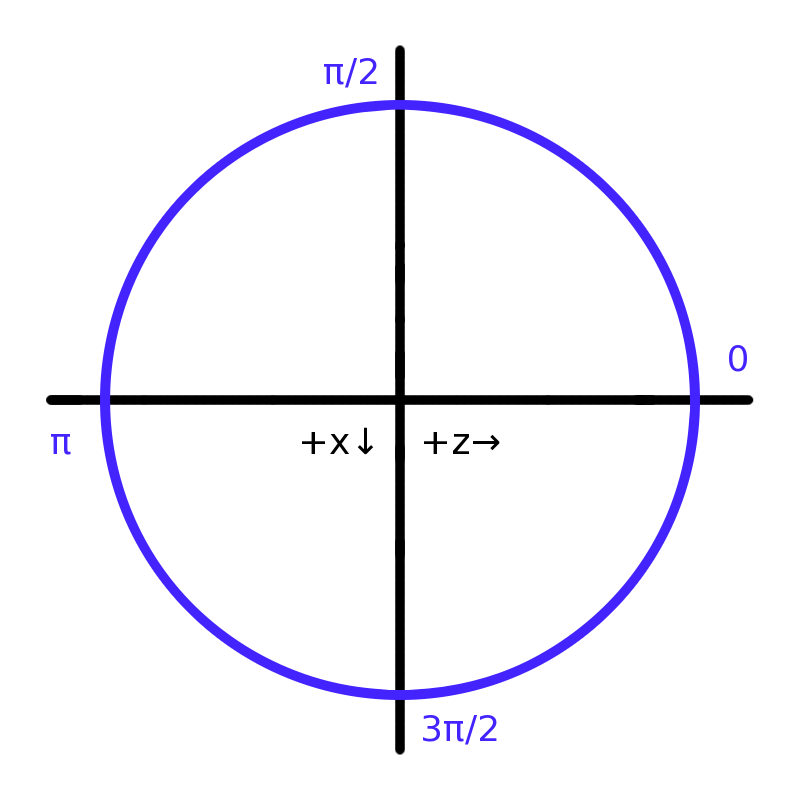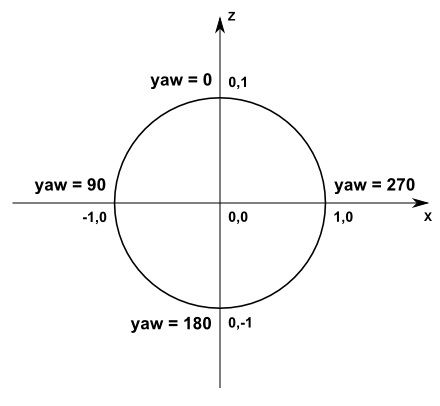Protocol
This page presents a dissection of the current stable Minecraft protocol. The current pre-release protocol is documented elsewhere. The protocol for Pocket Minecraft is substantially different, and is documented at Pocket Minecraft Protocol.
If you're having trouble, check out the FAQ or ask for help in the IRC channel (#mcdevs on irc.freenode.net).
Note: While you may use the contents of this page without restriction to create servers, clients, bots, etc… you still need to provide attribution to #mcdevs if you copy any of the contents of this page for publication elsewhere.
![]() As of 1.7 strings are now UTF-8 (prefixed with a VarInt giving the string's length in bytes) instead of UTF-16.
As of 1.7 strings are now UTF-8 (prefixed with a VarInt giving the string's length in bytes) instead of UTF-16.
![]() As of 1.7.6 all UUIDs used in the protocol now contain '-'. The session server still returns them without
As of 1.7.6 all UUIDs used in the protocol now contain '-'. The session server still returns them without
The changes between versions may be viewed at Protocol History
Contents
- 1 Definitions
- 2 Packets
- 3 Packet format
- 4 Handshaking
- 5 Play
- 5.1 Clientbound
- 5.1.1 Keep Alive
- 5.1.2 Join Game
- 5.1.3 Chat Message
- 5.1.4 Time Update
- 5.1.5 Entity Equipment
- 5.1.6 Spawn Position
- 5.1.7 Update Health
- 5.1.8 Respawn
- 5.1.9 Player Position And Look
- 5.1.10 Held Item Change
- 5.1.11 Use Bed
- 5.1.12 Animation
- 5.1.13 Spawn Player
- 5.1.14 Collect Item
- 5.1.15 Spawn Object
- 5.1.16 Spawn Mob
- 5.1.17 Spawn Painting
- 5.1.18 Spawn Experience Orb
- 5.1.19 Entity Velocity
- 5.1.20 Destroy Entities
- 5.1.21 Entity
- 5.1.22 Entity Relative Move
- 5.1.23 Entity Look
- 5.1.24 Entity Look and Relative Move
- 5.1.25 Entity Teleport
- 5.1.26 Entity Head Look
- 5.1.27 Entity Status
- 5.1.28 Attach Entity
- 5.1.29 Entity Metadata
- 5.1.30 Entity Effect
- 5.1.31 Remove Entity Effect
- 5.1.32 Set Experience
- 5.1.33 Entity Properties
- 5.1.34 Chunk Data
- 5.1.35 Multi Block Change
- 5.1.36 Block Change
- 5.1.37 Block Action
- 5.1.38 Block Break Animation
- 5.1.39 Map Chunk Bulk
- 5.1.40 Explosion
- 5.1.41 Effect
- 5.1.42 Sound Effect
- 5.1.43 Particle
- 5.1.44 Change Game State
- 5.1.45 Spawn Global Entity
- 5.1.46 Open Window
- 5.1.47 Close Window
- 5.1.48 Set Slot
- 5.1.49 Window Items
- 5.1.50 Window Property
- 5.1.51 Confirm Transaction
- 5.1.52 Update Sign
- 5.1.53 Maps
- 5.1.54 Update Block Entity
- 5.1.55 Sign Editor Open
- 5.1.56 Statistics
- 5.1.57 Player List Item
- 5.1.58 Player Abilities
- 5.1.59 Tab-Complete
- 5.1.60 Scoreboard Objective
- 5.1.61 Update Score
- 5.1.62 Display Scoreboard
- 5.1.63 Teams
- 5.1.64 Plugin Message
- 5.1.65 Disconnect
- 5.1.66 Server Difficulty
- 5.1.67 Combat Event
- 5.1.68 Camera
- 5.1.69 World Border
- 5.1.70 Title
- 5.1.71 Set Compression
- 5.1.72 Player List Header/Footer
- 5.1.73 Resource Pack Send
- 5.1.74 Update Entity NBT
- 5.2 Serverbound
- 5.2.1 Keep Alive
- 5.2.2 Chat Message
- 5.2.3 Use Entity
- 5.2.4 Player
- 5.2.5 Player Position
- 5.2.6 Player Look
- 5.2.7 Player Position And Look
- 5.2.8 Player Digging
- 5.2.9 Player Block Placement
- 5.2.10 Held Item Change
- 5.2.11 Animation
- 5.2.12 Entity Action
- 5.2.13 Steer Vehicle
- 5.2.14 Close Window
- 5.2.15 Click Window
- 5.2.16 Confirm Transaction
- 5.2.17 Creative Inventory Action
- 5.2.18 Enchant Item
- 5.2.19 Update Sign
- 5.2.20 Player Abilities
- 5.2.21 Tab-Complete
- 5.2.22 Client Settings
- 5.2.23 Client Status
- 5.2.24 Plugin Message
- 5.2.25 Spectate
- 5.2.26 Resource Pack Status
- 5.1 Clientbound
- 6 Status
- 7 Login
- 8 See Also
Definitions
Data types
All data sent over the network (except for VarInt and VarLong) is big-endian, that is the bytes are sent from most significant byte to least significant byte. The majority of everyday computers are little-endian, therefore it may be necessary to change the endianness before sending data over the network.
| Name | Size (bytes) | Encodes | Notes |
|---|---|---|---|
| Boolean | 1 | Either false or true | True is encoded as 0x01, false as 0x00.
|
| Byte | 1 | An integer between -128 and 127 | Signed 8-bit integer, two's complement |
| Unsigned Byte | 1 | An integer between 0 and 255 | Unsigned 8-bit integer |
| Short | 2 | An integer between -32768 and 32767 | Signed 16-bit integer, two's complement |
| Unsigned Short | 2 | An integer between 0 and 65535 | Unsigned 16-bit integer |
| Int | 4 | An integer between -2147483648 and 2147483647 | Signed 32-bit integer, two's complement |
| Long | 8 | An integer between -9223372036854775808 and 9223372036854775807 | Signed 64-bit integer, two's complement |
| Float | 4 | A single-precision 32-bit IEEE 754 floating point number | |
| Double | 8 | A double-precision 64-bit IEEE 754 floating point number | |
| String (n) | ≥ 1 ≤ (n×3) + 3 |
A sequence of Unicode scalar values | UTF-8 string prefixed with its size in bytes as a VarInt. Maximum length of n characters, which varies by context. The encoding used on the wire is regular UTF-8, not Java's "slight modification". However, the length of the string for purposes of the length limit is its number of UTF-16 code units, that is, scalar values > U+FFFF are counted as two. Up to n × 3 bytes can be used to encode a UTF-8 string comprising n code units when converted to UTF-16, and both of those limits are checked. Maximum n value is 32767. The + 3 is due to the max size of a valid length VarInt.
|
| Text Component | Varies | See Text formatting#Text components | Encoded as a NBT Tag, with the type of tag used depending on the case:
|
| JSON Text Component | ≥ 1 ≤ (262144×3) + 3 |
See Text formatting#Text components | Encoded as a String with max length of 262144. |
| Identifier | ≥ 1 ≤ (32767×3) + 3 |
See Identifier below | Encoded as a String with max length of 32767. |
| VarInt | ≥ 1 ≤ 5 |
An integer between -2147483648 and 2147483647 | Variable-length data encoding a two's complement signed 32-bit integer; more info in their section |
| VarLong | ≥ 1 ≤ 10 |
An integer between -9223372036854775808 and 9223372036854775807 | Variable-length data encoding a two's complement signed 64-bit integer; more info in their section |
| Entity Metadata | Varies | Miscellaneous information about an entity | See Entity_metadata#Entity Metadata Format |
| Slot | Varies | An item stack in an inventory or container | See Slot Data |
| NBT | Varies | Depends on context | See NBT |
| Position | 8 | An integer/block position: x (-33554432 to 33554431), z (-33554432 to 33554431), y (-2048 to 2047) | x as a 26-bit integer, followed by z as a 26-bit integer, followed by y as a 12-bit integer (all signed, two's complement). See also the section below. |
| Angle | 1 | A rotation angle in steps of 1/256 of a full turn | Whether or not this is signed does not matter, since the resulting angles are the same. |
| UUID | 16 | A UUID | Encoded as an unsigned 128-bit integer (or two unsigned 64-bit integers: the most significant 64 bits and then the least significant 64 bits) |
| BitSet | Varies | See #BitSet below | A length-prefixed bit set. |
| Fixed BitSet (n) | n | See #Fixed BitSet below | A bit set with a fixed length of n bits. |
| Optional X | 0 or size of X | A field of type X, or nothing | Whether or not the field is present must be known from the context. |
| Array of X | count times size of X | Zero or more fields of type X | The count must be known from the context. |
| X Enum | size of X | A specific value from a given list | The list of possible values and how each is encoded as an X must be known from the context. An invalid value sent by either side will usually result in the client being disconnected with an error or even crashing. |
| Byte Array | Varies | Depends on context | This is just a sequence of zero or more bytes, its meaning should be explained somewhere else, e.g. in the packet description. The length must also be known from the context. |
Identifier
Identifiers are a namespaced location, in the form of minecraft:thing. If the namespace is not provided, it defaults to minecraft (i.e. thing is minecraft:thing). Custom content should always be in its own namespace, not the default one. Both the namespace and value can use all lowercase alphanumeric characters (a-z and 0-9), dot (.), dash (-), and underscore (_). In addition, values can use slash (/). The naming convention is lower_case_with_underscores. More information.
For ease of determining whether a namespace or value is valid, here are regular expressions for each:
- Namespace:
[a-z0-9.-_] - Value:
[a-z0-9.-_/]
VarInt and VarLong
Variable-length format such that smaller numbers use fewer bytes. These are very similar to Protocol Buffer Varints: the 7 least significant bits are used to encode the value and the most significant bit indicates whether there's another byte after it for the next part of the number. The least significant group is written first, followed by each of the more significant groups; thus, VarInts are effectively little endian (however, groups are 7 bits, not 8).
VarInts are never longer than 5 bytes, and VarLongs are never longer than 10 bytes. Within these limits, unnecessarily long encodings (e.g. 81 00 to encode 1) are allowed.
Pseudocode to read and write VarInts and VarLongs:
private static final int SEGMENT_BITS = 0x7F;
private static final int CONTINUE_BIT = 0x80;
public int readVarInt() {
int value = 0;
int position = 0;
byte currentByte;
while (true) {
currentByte = readByte();
value |= (currentByte & SEGMENT_BITS) << position;
if ((currentByte & CONTINUE_BIT) == 0) break;
position += 7;
if (position >= 32) throw new RuntimeException("VarInt is too big");
}
return value;
}
public long readVarLong() {
long value = 0;
int position = 0;
byte currentByte;
while (true) {
currentByte = readByte();
value |= (long) (currentByte & SEGMENT_BITS) << position;
if ((currentByte & CONTINUE_BIT) == 0) break;
position += 7;
if (position >= 64) throw new RuntimeException("VarLong is too big");
}
return value;
}
public void writeVarInt(int value) {
while (true) {
if ((value & ~SEGMENT_BITS) == 0) {
writeByte(value);
return;
}
writeByte((value & SEGMENT_BITS) | CONTINUE_BIT);
// Note: >>> means that the sign bit is shifted with the rest of the number rather than being left alone
value >>>= 7;
}
}
public void writeVarLong(long value) {
while (true) {
if ((value & ~((long) SEGMENT_BITS)) == 0) {
writeByte(value);
return;
}
writeByte((value & SEGMENT_BITS) | CONTINUE_BIT);
// Note: >>> means that the sign bit is shifted with the rest of the number rather than being left alone
value >>>= 7;
}
}
![]() Note Minecraft's VarInts are identical to LEB128 with the slight change of throwing a exception if it goes over a set amount of bytes.
Note Minecraft's VarInts are identical to LEB128 with the slight change of throwing a exception if it goes over a set amount of bytes.
![]() Note that Minecraft's VarInts are not encoded using Protocol Buffers; it's just similar. If you try to use Protocol Buffers Varints with Minecraft's VarInts, you'll get incorrect results in some cases. The major differences:
Note that Minecraft's VarInts are not encoded using Protocol Buffers; it's just similar. If you try to use Protocol Buffers Varints with Minecraft's VarInts, you'll get incorrect results in some cases. The major differences:
- Minecraft's VarInts are all signed, but do not use the ZigZag encoding. Protocol buffers have 3 types of Varints:
uint32(normal encoding, unsigned),sint32(ZigZag encoding, signed), andint32(normal encoding, signed). Minecraft's are theint32variety. Because Minecraft uses the normal encoding instead of ZigZag encoding, negative values always use the maximum number of bytes. - Minecraft's VarInts are never longer than 5 bytes and its VarLongs will never be longer than 10 bytes, while Protocol Buffer Varints will always use 10 bytes when encoding negative numbers, even if it's an
int32.
Sample VarInts:
| Value | Hex bytes | Decimal bytes |
|---|---|---|
| 0 | 0x00 | 0 |
| 1 | 0x01 | 1 |
| 2 | 0x02 | 2 |
| 127 | 0x7f | 127 |
| 128 | 0x80 0x01 | 128 1 |
| 255 | 0xff 0x01 | 255 1 |
| 25565 | 0xdd 0xc7 0x01 | 221 199 1 |
| 2097151 | 0xff 0xff 0x7f | 255 255 127 |
| 2147483647 | 0xff 0xff 0xff 0xff 0x07 | 255 255 255 255 7 |
| -1 | 0xff 0xff 0xff 0xff 0x0f | 255 255 255 255 15 |
| -2147483648 | 0x80 0x80 0x80 0x80 0x08 | 128 128 128 128 8 |
Sample VarLongs:
| Value | Hex bytes | Decimal bytes |
|---|---|---|
| 0 | 0x00 | 0 |
| 1 | 0x01 | 1 |
| 2 | 0x02 | 2 |
| 127 | 0x7f | 127 |
| 128 | 0x80 0x01 | 128 1 |
| 255 | 0xff 0x01 | 255 1 |
| 2147483647 | 0xff 0xff 0xff 0xff 0x07 | 255 255 255 255 7 |
| 9223372036854775807 | 0xff 0xff 0xff 0xff 0xff 0xff 0xff 0xff 0x7f | 255 255 255 255 255 255 255 255 127 |
| -1 | 0xff 0xff 0xff 0xff 0xff 0xff 0xff 0xff 0xff 0x01 | 255 255 255 255 255 255 255 255 255 1 |
| -2147483648 | 0x80 0x80 0x80 0x80 0xf8 0xff 0xff 0xff 0xff 0x01 | 128 128 128 128 248 255 255 255 255 1 |
| -9223372036854775808 | 0x80 0x80 0x80 0x80 0x80 0x80 0x80 0x80 0x80 0x01 | 128 128 128 128 128 128 128 128 128 1 |
Position
Note: What you are seeing here is the latest version of the Data types article, but the position type was different before 1.14.
64-bit value split into three signed integer parts:
- x: 26 MSBs
- z: 26 middle bits
- y: 12 LSBs
For example, a 64-bit position can be broken down as follows:
Example value (big endian): 01000110000001110110001100 10110000010101101101001000 001100111111
- The red value is the X coordinate, which is
18357644in this example. - The blue value is the Z coordinate, which is
-20882616in this example. - The green value is the Y coordinate, which is
831in this example.
Encoded as follows:
((x & 0x3FFFFFF) << 38) | ((z & 0x3FFFFFF) << 12) | (y & 0xFFF)
And decoded as:
val = read_long(); x = val >> 38; y = val << 52 >> 52; z = val << 26 >> 38;
Note: The above assumes that the right shift operator sign extends the value (this is called an arithmetic shift), so that the signedness of the coordinates is preserved. In many languages, this requires the integer type of val to be signed. In the absence of such an operator, the following may be useful:
if x >= 1 << 25 { x -= 1 << 26 }
if y >= 1 << 11 { y -= 1 << 12 }
if z >= 1 << 25 { z -= 1 << 26 }
Fixed-point numbers
Some fields may be stored as fixed-point numbers, where a certain number of bits represents the signed integer part (number to the left of the decimal point) and the rest represents the fractional part (to the right). Floating points (float and double), in contrast, keep the number itself (mantissa) in one chunk, while the location of the decimal point (exponent) is stored beside it.
Essentially, while fixed-point numbers have lower range than floating points, their fractional precision is greater for higher values. This makes them ideal for representing global coordinates of an entity in Minecraft, as it's more important to store the integer part accurately than position them more precisely within a single block (or meter).
Coordinates are often represented as a 32-bit integer, where 5 of the least-significant bits are dedicated to the fractional part, and the rest store the integer part.
Java lacks support for fractional integers directly, but you can represent them as integers. To convert from a double to this integer representation, use the following formulas:
abs_int = (int) (double * 32.0D);
And back again:
double = (double) (abs_int / 32.0D);
Bit sets
The types BitSet and Fixed BitSet represent packed lists of bits. The Notchian implementation uses Java's BitSet class.
BitSet
Bit sets of type BitSet are prefixed by their length in longs.
| Field Name | Field Type | Meaning |
|---|---|---|
| Length | VarInt | Number of longs in the following array. May be 0 (if no bits are set). |
| Data | Array of Long | A packed representation of the bit set as created by BitSet.toLongArray.
|
The ith bit is set when (Data[i / 64] & (1 << (i % 64))) != 0, where i starts at 0.
Fixed BitSet
Bit sets of type Fixed BitSet (n) have a fixed length of n bits, encoded as ceil(n / 8) bytes. Note that this is different from BitSet, which uses longs.
| Field Name | Field Type | Meaning |
|---|---|---|
| Data | Byte Array (n) | A packed representation of the bit set as created by BitSet.toByteArray.
|
The ith bit is set when (Data[i / 8] & (1 << (i % 8))) != 0, where i starts at 0. This encoding is not equivalent to the long array in BitSet.
Other definitions
| Term | Definition |
|---|---|
| Player | When used in the singular, Player always refers to the client connected to the server |
| Entity | Entity refers to any item, player, mob, minecart or boat in the world. This definition is subject to change as Notch extends the protocol |
| EID | An EID - or Entity ID - is a unique 4-byte integer used to identify a specific entity |
| XYZ | In this document, the axis names are the same as those shown in the debug screen (F3). Y points upwards, X points East, and Z points South. |
| See also: Units of Measurement | |
Packets
Protocol Version
See the Protocol version numbers for details and links to previous versions' documentation.
1.7.2 - 4
1.7.6 - 5
1.8 - 47
Packet format
| Field Name | Field Type | Notes |
|---|---|---|
| Length | VarInt | Length of packet data + length of the packet ID |
| Packet ID | VarInt | |
| Data |
Post compression
Once a Set Compression packet is sent, zlib compression is enabled for all following packets. The format of a packet changes slighty to include the size of the uncompressed packet.
| Name | Type | Notes |
|---|---|---|
| Packet Length | VarInt | Length of Data + length of Data Length |
| Data Length | VarInt | Length of uncompressed Data or 0 |
| Data | zlib compressed packet, including Packet ID |
The length given by the Packet Length field is the number of bytes that remain in that packet, including the Data Length field.
If Data Length is set to zero, then the packet is uncompressed; otherwise it is the size of the uncompressed packet.
If compressed, the data's length must be equal to or over the threshold set in the Set Compression packet, otherwise the client/server will disconnect.
Compression can be disabled by sending a threshold of -1.
Handshaking
Serverbound
Handshake
This causes the server to switch into the target state.
| Packet ID | Category | Bound To | Field Name | Field Type | Notes |
|---|---|---|---|---|---|
| 0x00 | Handshake | Server | Protocol Version | VarInt | (4 as of 1.7.2) |
| Server Address (hostname or IP) | String | localhost | |||
| Server Port | Unsigned Short | 25565 | |||
| Next state | VarInt | 1 for status, 2 for login |
Play
Clientbound
Keep Alive
The server will frequently send out a keep-alive, each containing a random ID. The client must respond with the same packet. If the client does not respond to them for over 30 seconds, the server kicks the client. Vice versa, if the server does not send any keep-alives for 20 seconds, the client will disconnect and yields a "Timed out" exception.
| Packet ID | Category | Bound To | Field Name | Field Type | Notes |
|---|---|---|---|---|---|
| 0x00 | Play | Client | Keep Alive ID | VarInt |
Join Game
See Protocol Encryption for information on logging in.
| Packet ID | Category | Bound To | Field Name | Field Type | Notes |
|---|---|---|---|---|---|
| 0x01 | Play | Client | Entity ID | Int | The player's Entity ID |
| Gamemode | Unsigned Byte | 0: survival, 1: creative, 2: adventure. Bit 3 (0x8) is the hardcore flag | |||
| Dimension | Byte | -1: nether, 0: overworld, 1: end | |||
| Difficulty | Unsigned Byte | 0 thru 3 for Peaceful, Easy, Normal, Hard | |||
| Max Players | Unsigned Byte | Used by the client to draw the player list | |||
| Level Type | String | default, flat, largeBiomes, amplified, default_1_1 | |||
| Reduced Debug Info | Boolean |
![]() If the Dimension isn't valid then the client will crash
If the Dimension isn't valid then the client will crash
Chat Message
Identifying the difference between Chat/System Message is important as it helps respect the user's chat visibility options. While position 2 accepts json formatting it will not display, old style formatting works
| Packet ID | Category | Bound To | Field Name | Field Type | Notes |
|---|---|---|---|---|---|
| 0x02 | Play | Client | JSON Data | String | Chat , Limited to 32767 bytes |
| Position | Byte | 0 - Chat (chat box) ,1 - System Message (chat box), 2 - Above action bar |
![]() Malformed JSON will disconnect the client
Malformed JSON will disconnect the client
Time Update
Time is based on ticks, where 20 ticks happen every second. There are 24000 ticks in a day, making Minecraft days exactly 20 minutes long.
The time of day is based on the timestamp modulo 24000. 0 is sunrise, 6000 is noon, 12000 is sunset, and 18000 is midnight.
The default SMP server increments the time by 20 every second.
| Packet ID | Category | Bound To | Field Name | Field Type | Notes |
|---|---|---|---|---|---|
| 0x03 | Play | Client | Age of the world | Long | In ticks; not changed by server commands |
| Time of day | Long | The world (or region) time, in ticks. If negative the sun will stop moving at the Math.abs of the time |
Entity Equipment
| Packet ID | Category | Bound To | Field Name | Field Type | Notes |
|---|---|---|---|---|---|
| 0x04 | Play | Client | EntityID | VarInt | Entity's ID |
| Slot | Short | Equipment slot: 0=held, 1-4=armor slot (1 - boots, 2 - leggings, 3 - chestplate, 4 - helmet) | |||
| Item | Slot | Item in slot format |
Spawn Position
Sent by the server after login to specify the coordinates of the spawn point (the point at which players spawn at, and which the compass points to). It can be sent at any time to update the point compasses point at.
| Packet ID | Category | Bound To | Field Name | Field Type | Notes |
|---|---|---|---|---|---|
| 0x05 | Play | Client | Location | Position | Spawn location |
Update Health
Sent by the server to update/set the health of the player it is sent to.
Food saturation acts as a food "overcharge". Food values will not decrease while the saturation is over zero. Players logging in automatically get a saturation of 5.0. Eating food increases the saturation as well as the food bar.
| Packet ID | Category | Bound To | Field Name | Field Type | Notes |
|---|---|---|---|---|---|
| 0x06 | Play | Client | Health | Float | 0 or less = dead, 20 = full HP |
| Food | VarInt | 0 - 20 | |||
| Food Saturation | Float | Seems to vary from 0.0 to 5.0 in integer increments |
Respawn
To change the player's dimension (overworld/nether/end), send them a respawn packet with the appropriate dimension, followed by prechunks/chunks for the new dimension, and finally a position and look packet. You do not need to unload chunks, the client will do it automatically.
| Packet ID | Category | Bound To | Field Name | Field Type | Notes |
|---|---|---|---|---|---|
| 0x07 | Play | Client | Dimension | Int | -1: The Nether, 0: The Overworld, 1: The End |
| Difficulty | Unsigned Byte | 0 thru 3 for Peaceful, Easy, Normal, Hard. | |||
| Gamemode | Unsigned Byte | 0: survival, 1: creative, 2: adventure. The hardcore flag is not included | |||
| Level Type | String | Same as Join Game |
![]() If the Dimension isn't valid then the client will crash
If the Dimension isn't valid then the client will crash
![]() Avoid changing player's dimension to same dimension they were already in, weird bugs can occur i.e. such player will be unable to attack other players in new world (fixes after their death and respawn)
Avoid changing player's dimension to same dimension they were already in, weird bugs can occur i.e. such player will be unable to attack other players in new world (fixes after their death and respawn)
Player Position And Look
Updates the players position on the server.
If the distance between the last known position of the player on the server and the new position set by this packet is greater than 100 units will result in the client being kicked for "You moved too quickly :( (Hacking?)"
Also if the fixed-point number of X or Z is set greater than 3.2E7D the client will be kicked for "Illegal position"
Yaw is measured in degrees, and does not follow classical trigonometry rules. The unit circle of yaw on the XZ-plane starts at (0, 1) and turns counterclockwise, with 90 at (-1, 0), 180 at (0,-1) and 270 at (1, 0). Additionally, yaw is not clamped to between 0 and 360 degrees; any number is valid, including negative numbers and numbers greater than 360.
Pitch is measured in degrees, where 0 is looking straight ahead, -90 is looking straight up, and 90 is looking straight down.
The yaw of player (in degrees), standing at point (x0,z0) and looking towards point (x,z) one can be calculated with:
l = x-x0 w = z-z0 c = sqrt( l*l + w*w ) alpha1 = -arcsin(l/c)/PI*180 alpha2 = arccos(w/c)/PI*180 if alpha2 > 90 then yaw = 180 - alpha1 else yaw = alpha1
You can get a unit vector from a given yaw/pitch via:
x = -cos(pitch) * sin(yaw) y = -sin(pitch) z = cos(pitch) * cos(yaw)
About the flags field:
<Dinnerbone> It's a bitfield, X/Y/Z/Y_ROT/X_ROT. If X is set, the x value is relative and not absolute.
| Packet ID | Category | Bound To | Field Name | Field Type | Notes | |||||||
|---|---|---|---|---|---|---|---|---|---|---|---|---|
| 0x08 | Play | Client | X | Double | Absolute/Relative position | |||||||
| Y | Double | Absolute/Relative position | ||||||||||
| Z | Double | Absolute/Relative position | ||||||||||
| Yaw | Float | Absolute/Relative rotation on the X Axis, in degrees | ||||||||||
| Pitch | Float | Absolute/Relative rotation on the Y Axis, in degrees | ||||||||||
| Flags | Byte |
|
Held Item Change
Sent to change the player's slot selection
| Packet ID | Category | Bound To | Field Name | Field Type | Notes |
|---|---|---|---|---|---|
| 0x09 | Play | Client | Slot | Byte | The slot which the player has selected (0-8) |
Use Bed
This packet tells that a player goes to bed.
The client with the matching Entity ID will go into bed mode.
This Packet is sent to all nearby players including the one sent to bed.
| Packet ID | Category | Bound To | Field Name | Field Type | Notes |
|---|---|---|---|---|---|
| 0x0A | Play | Client | Entity ID | VarInt | Player ID |
| Location | Position | Block location of the head part of the bed |
Animation
Sent whenever an entity should change animation.
| Packet ID | Category | Bound To | Field Name | Field Type | Notes |
|---|---|---|---|---|---|
| 0x0B | Play | Client | Entity ID | VarInt | Player ID |
| Animation | Unsigned Byte | Animation ID |
Animation can be one of the following values:
| ID | Animation |
|---|---|
| 0 | Swing arm |
| 1 | Damage animation |
| 2 | Leave bed |
| 3 | Eat food |
| 4 | Critical effect |
| 5 | Magic critical effect |
| 102 | (unknown) |
| 104 | Crouch |
| 105 | Uncrouch |
Spawn Player
This packet is sent by the server when a player comes into visible range, not when a player joins.
Servers can, however, safely spawn player entities for players not in visible range. The client appears to handle it correctly.
When in online-mode the uuids must be valid and have valid skin blobs, in offline-mode uuid v3 is used.
For NPCs UUID v2 should be used. Note:
<+Grum> i will never confirm this as a feature you know that :)
| Packet ID | Category | Bound To | Field Name | Field Type | Notes | |
|---|---|---|---|---|---|---|
| 0x0C | Play | Client | Entity ID | VarInt | Player's Entity ID | |
| Player UUID | UUID | Player's UUID | ||||
| X | Int | Player X as a Fixed-Point number | ||||
| Y | Int | Player X as a Fixed-Point number | ||||
| Z | Int | Player X as a Fixed-Point number | ||||
| Yaw | Byte | Player rotation as a packed byte | ||||
| Pitch | Byte | Player rotation as a packet byte | ||||
| Current Item | Short | The item the player is currently holding. Note that this should be 0 for "no item", unlike -1 used in other packets. A negative value crashes clients. | ||||
| Metadata | Metadata | The client will crash if no metadata is sent | ||||
![]() The client will crash if no metadata is sent
The client will crash if no metadata is sent
Collect Item
Sent by the server when someone picks up an item lying on the ground - its sole purpose appears to be the animation of the item flying towards you. It doesn't destroy the entity in the client memory, and it doesn't add it to your inventory. The server only checks for items to be picked up after each Player Position [and Player Position & Look] packet sent by the client.
| Packet ID | Category | Bound To | Field Name | Field Type | Notes |
|---|---|---|---|---|---|
| 0x0D | Play | Client | Collected Entity ID | VarInt | |
| Collector Entity ID | VarInt |
Spawn Object
Sent by the server when an Object/Vehicle is created.
| Packet ID | Category | Bound To | Field Name | Field Type | Notes |
|---|---|---|---|---|---|
| 0x0E | Play | Client | Entity ID | VarInt | Entity ID of the object |
| Type | Byte | The type of object (See Objects) | |||
| X | Int | X position as a Fixed-Point number | |||
| Y | Int | Y position as a Fixed-Point number | |||
| Z | Int | Z position as a Fixed-Point number | |||
| Pitch | Byte | The pitch in steps of 2p/256 | |||
| Yaw | Byte | The yaw in steps of 2p/256 | |||
| Data | Object Data |
Spawn Mob
Sent by the server when a Mob Entity is Spawned
| Packet ID | Category | Bound To | Field Name | Field Type | Notes |
|---|---|---|---|---|---|
| 0x0F | Play | Client | Entity ID | VarInt | Entity's ID |
| Type | Unsigned Byte | The type of mob. See Mobs | |||
| X | Int | X position as a Fixed-Point number | |||
| Y | Int | Y position as a Fixed-Point number | |||
| Z | Int | Z position as a Fixed-Point number | |||
| Yaw | Byte | The yaw in steps of 2p/256 | |||
| Pitch | Byte | The pitch in steps of 2p/256 | |||
| Head Pitch | Byte | The pitch in steps of 2p/256 | |||
| Velocity X | Short | ||||
| Velocity Y | Short | ||||
| Velocity Z | Short | ||||
| Metadata | Metadata |
Spawn Painting
This packet shows location, name, and type of painting.
Calculating the center of an image: given a (width x height) grid of cells, with (0, 0) being the top left corner, the center is (max(0, width / 2 - 1), height / 2). E.g.
2x1 (1, 0) 4x4 (1, 2)
| Packet ID | Category | Bound To | Field Name | Field Type | Notes |
|---|---|---|---|---|---|
| 0x10 | Play | Client | Entity ID | VarInt | Entity's ID |
| Title | String | Name of the painting. Max length 13 | |||
| Location | Position | Center coordinates | |||
| Direction | Unsigned Byte | Direction the painting faces (0 -z, 1 -x, 2 +z, 3 +x) |
Spawn Experience Orb
Spawns one or more experience orbs.
| Packet ID | Category | Bound To | Field Name | Field Type | Notes |
|---|---|---|---|---|---|
| 0x11 | Play | Client | Entity ID | VarInt | Entity's ID |
| X | Int | X position as a Fixed-Point number | |||
| Y | Int | Y position as a Fixed-Point number | |||
| Z | Int | Z position as a Fixed-Point number | |||
| Count | Short | The amount of experience this orb will reward once collected |
Entity Velocity
Velocity is believed to be in units of 1/8000 of a block per server tick (50ms); for example, -1343 would move (-1343 / 8000) = −0.167875 blocks per tick (or −3,3575 blocks per second).
| Packet ID | Category | Bound To | Field Name | Field Type | Notes |
|---|---|---|---|---|---|
| 0x12 | Play | Client | Entity ID | VarInt | Entity's ID |
| Velocity X | Short | Velocity on the X axis | |||
| Velocity Y | Short | Velocity on the Y axis | |||
| Velocity Z | Short | Velocity on the Z axis |
Destroy Entities
Sent by the server when an list of Entities is to be destroyed on the client.
| Packet ID | Category | Bound To | Field Name | Field Type | Notes |
|---|---|---|---|---|---|
| 0x13 | Play | Client | Count | VarInt | Length of following array |
| Entity IDs | Array of VarInt | The list of entities of destroy |
Entity
Most entity-related packets are subclasses of this packet. When sent from the server to the client, it may initialize the entry.
For player entities, either this packet or any move/look packet is sent every game tick. So the meaning of this packet is basically that the entity did not move/look since the last such packet.
| Packet ID | Category | Bound To | Field Name | Field Type | Notes |
|---|---|---|---|---|---|
| 0x14 | Play | Client | Entity ID | VarInt | Entity's ID |
Entity Relative Move
This packet is sent by the server when an entity moves less then 4 blocks; if an entity moves more than 4 blocks Entity Teleport should be sent instead.
This packet allows at most four blocks movement in any direction, because byte range is from -128 to 127.
| Packet ID | Category | Bound To | Field Name | Field Type | Notes |
|---|---|---|---|---|---|
| 0x15 | Play | Client | Entity ID | VarInt | Entity's ID |
| DX | Byte | Change in X position as a Fixed-Point number | |||
| DY | Byte | Change in Y position as a Fixed-Point number | |||
| DZ | Byte | Change in Z position as a Fixed-Point number | |||
| On Ground | Boolean |
Entity Look
This packet is sent by the server when an entity rotates. Example: "Yaw" field 64 means a 90 degree turn.
| Packet ID | Category | Bound To | Field Name | Field Type | Notes |
|---|---|---|---|---|---|
| 0x16 | Play | Client | Entity ID | VarInt | Entity's ID |
| Yaw | Byte | The X Axis rotation as a fraction of 360 | |||
| Pitch | Byte | The Y Axis rotation as a fraction of 360 | |||
| On Ground | Boolean |
Entity Look and Relative Move
This packet is sent by the server when an entity rotates and moves. Since a byte range is limited from -128 to 127, and movement is offset of fixed-point numbers, this packet allows at most four blocks movement in any direction. (-128/32 == -4)
| Packet ID | Category | Bound To | Field Name | Field Type | Notes |
|---|---|---|---|---|---|
| 0x17 | Play | Client | Entity ID | VarInt | Entity's ID |
| DX | Byte | Change in X position as a Fixed-Point number | |||
| DY | Byte | Change in Y position as a Fixed-Point number | |||
| DZ | Byte | Change in Z position as a Fixed-Point number | |||
| Yaw | Byte | The X Axis rotation as a fraction of 360 | |||
| Pitch | Byte | The Y Axis rotation as a fraction of 360 | |||
| On Ground | Boolean |
Entity Teleport
This packet is sent by the server when an entity moves more than 4 blocks.
| Packet ID | Category | Bound To | Field Name | Field Type | Notes |
|---|---|---|---|---|---|
| 0x18 | Play | Client | Entity ID | VarInt | Entity's ID |
| X | Int | X position as a Fixed-Point number | |||
| Y | Int | Y position as a Fixed-Point number | |||
| Z | Int | Z position as a Fixed-Point number | |||
| Yaw | Byte | The X Axis rotation as a fraction of 360 | |||
| Pitch | Byte | The Y Axis rotation as a fraction of 360 | |||
| On Ground | Boolean |
Entity Head Look
Changes the direction an entity's head is facing.
| Packet ID | Category | Bound To | Field Name | Field Type | Notes |
|---|---|---|---|---|---|
| 0x19 | Play | Client | Entity ID | VarInt | Entity's ID |
| Head Yaw | Byte | Head yaw in steps of 2p/256 |
Entity Status
| Packet ID | Category | Bound To | Field Name | Field Type | Notes |
|---|---|---|---|---|---|
| 0x1A | Play | Client | Entity ID | Int | Entity's ID |
| Entity Status | Byte | See below |
| Entity Status | Meaning |
|---|---|
| 0 | Something related to living entities? |
| 1 | Something related to the player entity? |
| 2 | Living Entity hurt |
| 3 | Living Entity dead |
| 4 | Iron Golem throwing up arms |
| 6 | Wolf/Ocelot/Horse taming - Spawn "heart" particles |
| 7 | Wolf/Ocelot/Horse tamed - Spawn "smoke" particles |
| 8 | Wolf shaking water - Trigger the shaking animation |
| 9 | (of self) Eating accepted by server |
| 10 | Sheep eating grass |
| 11 | Iron Golem handing over a rose |
| 12 | Villager mating - Spawn "heart" particles |
| 13 | Spawn particles indicating that a villager is angry and seeking revenge |
| 14 | Spawn happy particles near a villager |
| 15 | Witch animation - Spawn "magic" particles |
| 16 | Zombie converting into a villager by shaking violently |
| 17 | Firework exploding |
| 18 | Animal in love (ready to mate) - Spawn "heart" particles |
Attach Entity
This packet is sent when a player has been attached to an entity (e.g. Minecart)
| Packet ID | Category | Bound To | Field Name | Field Type | Notes |
|---|---|---|---|---|---|
| 0x1B | Play | Client | Entity ID | Int | Entity's ID |
| Vehicle ID | Int | Vechicle's Entity ID | |||
| Leash | Bool | If true leashes the entity to the vehicle |
Entity Metadata
| Packet ID | Category | Bound To | Field Name | Field Type | Notes |
|---|---|---|---|---|---|
| 0x1C | Play | Client | Entity ID | VarInt | Entity's ID |
| Metadata | Metadata |
Entity Effect
| Packet ID | Category | Bound To | Field Name | Field Type | Notes |
|---|---|---|---|---|---|
| 0x1D | Play | Client | Entity ID | VarInt | Entity's ID |
| Effect ID | Byte | See [[1]] | |||
| Amplifier | Byte | ||||
| Duration | VarInt | ||||
| Hide Particles | Boolean |
Remove Entity Effect
| Packet ID | Category | Bound To | Field Name | Field Type | Notes |
|---|---|---|---|---|---|
| 0x1E | Play | Client | Entity ID | VarInt | Entity's ID |
| Effect ID | Byte |
Set Experience
Sent by the server when the client should change experience levels.
| Packet ID | Category | Bound To | Field Name | Field Type | Notes |
|---|---|---|---|---|---|
| 0x1F | Play | Client | Experience bar | Float | Between 0 and 1 |
| Level | VarInt | ||||
| Total Experience | VarInt |
Entity Properties
| Packet ID | Category | Bound To | Field Name | Field Type | Notes |
|---|---|---|---|---|---|
| 0x20 | Play | Client | Entity ID | VarInt | Entity's ID |
| Count | Int | Length of following array | |||
| Properties | Array of Property Data |
Property Data structure:
| Field Name | Field Type | Notes |
|---|---|---|
| Key | String | |
| Value | Double | |
| List Length | VarInt | Number of list elements that follow. |
| Modifiers | Array of Modifier Data | http://www.minecraftwiki.net/wiki/Attribute#Modifiers |
Known key values:
| Key | Default | Min | Max | Label |
|---|---|---|---|---|
| generic.maxHealth | 20.0 | 0.0 | Double.MaxValue | Max Health |
| generic.followRange | 32.0 | 0.0 | 2048.0 | Follow Range |
| generic.knockbackResistance | 0.0 | 0.0 | 1.0 | Knockback Resistance |
| generic.movementSpeed | 0.699999988079071 | 0.0 | Double.MaxValue | Movement Speed |
| generic.attackDamage | 2.0 | 0.0 | Double.MaxValue | |
| horse.jumpStrength | 0.7 | 0.0 | 2.0 | Jump Strength |
| zombie.spawnReinforcements | 0.0 | 0.0 | 1.0 | Spawn Reinforcements Chance |
Modifier Data structure:
| Field Name | Field Type | Notes |
|---|---|---|
| UUID | 128-bit integer | |
| Amount | Double | |
| Operation | Byte |
Chunk Data
Chunks are not unloaded by the client automatically. To unload chunks, send this packet with ground-up continuous=true and no 16^3 chunks (eg. primary bit mask=0). The server does not send skylight information for nether-chunks, it's up to the client to know if the player is currently in the nether. You can also infer this information from the primary bitmask and the amount of uncompressed bytes sent.
See also: SMP Map Format
Changes in 1.8:
- Data value section removed
- Extended id section removed
- Block id section is now a unsigned short (little endian) per a block
- The block id is equal to
(id << 4) | data
| Packet ID | Category | Bound To | Field Name | Field Type | Notes |
|---|---|---|---|---|---|
| 0x21 | Play | Client | Chunk X | Int | Chunk X coordinate |
| Chunk Z | Int | Chunk Z coordinate | |||
| Ground-Up continuous | Boolean | This is True if the packet represents all sections in this vertical column, where the primary bit map specifies exactly which sections are included, and which are air | |||
| Primary bit map | Unsigned Short | Bitmask with 1 for every 16x16x16 section which data follows in the compressed data. | |||
| Size | VarInt | Size of chunk data | |||
| Data | Byte array | The chunk data is not compressed as of 14w28a |
Multi Block Change
| Packet ID | Category | Bound To | Field Name | Field Type | Notes |
|---|---|---|---|---|---|
| 0x22 | Play | Client | Chunk X | Int | Chunk X coordinate |
| Chunk Z | Int | Chunk Z Coordinate | |||
| Record count | VarInt | The number of blocks affected | |||
| Records | Array of Records |
Record
| Bit mask | Width | Meaning |
|---|---|---|
| 00 FF | 8 bits | Y co-ordinate |
| 0F 00 | 4 bits | Z co-ordinate, relative to chunk |
| F0 00 | 4 bits | X co-ordinate, relative to chunk |
| ? | VarInt | Block ID |
Block Change
| Packet ID | Category | Bound To | Field Name | Field Type | Notes |
|---|---|---|---|---|---|
| 0x23 | Play | Client | Location | Position | Block Coordinates |
| Block ID | VarInt | The new block ID for the block. id << 4 | data
|
Block Action
This packet is used for a number of things:
- Chests opening and closing
- Pistons pushing and pulling
- Note blocks playing
See Also: Block Actions
| Packet ID | Category | Bound To | Field Name | Field Type | Notes |
|---|---|---|---|---|---|
| 0x24 | Play | Client | Location | Position | Block Coordinates |
| Byte 1 | Unsigned Byte | Varies depending on block - see Block_Actions | |||
| Byte 2 | Unsigned Byte | Varies depending on block - see Block_Actions | |||
| Block Type | VarInt | The block type for the block |
Block Break Animation
0-9 are the displayable destroy stages and each other number means that there is no animation on this coordinate.
You can also set an animation to air! The animation will still be visible.
If you need to display several break animations at the same time you have to give each of them a unique Entity ID.
Also if you set the coordinates to a special block like water etc. it won't show the actual break animation but some other interesting effects. (Water will lose it's transparency)
| Packet ID | Category | Bound To | Field Name | Field Type | Notes |
|---|---|---|---|---|---|
| 0x25 | Play | Client | Entity ID | VarInt | Entity's ID |
| Location | Position | Block Position | |||
| Destroy Stage | Byte | 0 - 9 |
Map Chunk Bulk
See also: SMP Map Format
1.8 changes at #Chunk_Data
To reduce the number of bytes this packet is used to send chunks together for better compression results.
| Packet ID | Category | Bound To | Field Name | Field Type | Notes |
|---|---|---|---|---|---|
| 0x26 | Play | Client | Sky light sent | Bool | Whether or not the chunk data contains a light nibble array. This is true in the main world, false in the end + nether |
| Chunk column count | VarInt | The number of chunk in this packet | |||
| Meta information | Meta | See below | |||
| Data | Byte Array | Chunk data. Uncompressed as of 14w28a |
Meta
| Field Name | Field Type | Notes |
|---|---|---|
| Chunk X | Int | The X Coordinate of the chunk |
| Chunk Z | Int | The Z Coordinate of the chunk |
| Primary bitmap | Unsigned Short | A bitmap which specifies which sections are not empty in this chunk |
Explosion
Sent when an explosion occurs (creepers, TNT, and ghast fireballs).
Each block in Records is set to air. Coordinates for each axis in record is int(X) + record.x
| Packet ID | Category | Bound To | Field Name | Field Type | Notes |
|---|---|---|---|---|---|
| 0x27 | Play | Client | X | Float | |
| Y | Float | ||||
| Z | Float | ||||
| Radius | Float | Currently unused in the client | |||
| Record count | Int | This is the count, not the size. The size is 3 times this value. | |||
| Records | (Byte, Byte, Byte) × count | Each record is 3 signed bytes long, each bytes are the XYZ (respectively) offsets of affected blocks. | |||
| Player Motion X | Float | X velocity of the player being pushed by the explosion | |||
| Player Motion Y | Float | Y velocity of the player being pushed by the explosion | |||
| Player Motion Z | Float | Z velocity of the player being pushed by the explosion |
Effect
Sent when a client is to play a sound or particle effect.
By default, the minecraft client adjusts the volume of sound effects based on distance. The final boolean field is used to disable this, and instead the effect is played from 2 blocks away in the correct direction. Currently this is only used for effect 1013 (mob.wither.spawn), and is ignored for any other value by the client.
| Packet ID | Category | Bound To | Field Name | Field Type | Notes |
|---|---|---|---|---|---|
| 0x28 | Play | Client | Effect ID | Int | The ID of the effect, see below. |
| Location | Position | The location of the effect | |||
| Data | Int | Extra data for certain effects, see below. | |||
| Disable relative volume | Bool | See above |
Effects
| ID | Name |
|---|---|
| Sound | |
| 1000 | random.click
|
| 1001 | random.click
|
| 1002 | random.bow
|
| 1003 | random.door_open or random.door_close (50/50 chance)
|
| 1004 | random.fizz
|
| 1005 | Play a music disc. Data Record ID |
| (1006 not assigned) | |
| 1007 | mob.ghast.charge
|
| 1008 | mob.ghast.fireball
|
| 1009 | mob.ghast.fireball, but with a lower volume.
|
| 1010 | mob.zombie.wood
|
| 1011 | mob.zombie.metal
|
| 1012 | mob.zombie.woodbreak
|
| 1013 | mob.wither.spawn
|
| 1014 | mob.wither.shoot
|
| 1015 | mob.bat.takeoff
|
| 1016 | mob.zombie.infect
|
| 1017 | mob.zombie.unfect
|
| 1018 | mob.enderdragon.end
|
| 1020 | random.anvil_break
|
| 1021 | random.anvil_use
|
| 1022 | random.anvil_land
|
| Particle | |
| 2000 | Spawns 10 smoke particles, e.g. from a fire. Data direction, see below |
| 2001 | Block break. Data Block ID |
| 2002 | Splash potion. Particle effect + glass break sound. Data Potion ID |
| 2003 | Eye of ender entity break animation - particles and sound |
| 2004 | Mob spawn particle effect: smoke + flames |
| 2005 | Spawn "happy villager" effect (green crosses), used for bonemealing vegetation. |
Smoke directions:
| ID | Direction |
|---|---|
| 0 | South - East |
| 1 | South |
| 2 | South - West |
| 3 | East |
| 4 | (Up or middle ?) |
| 5 | West |
| 6 | North - East |
| 7 | North |
| 8 | North - West |
Sound Effect
Used to play a sound effect on the client.
All known sound effect names can be seen here.
Custom sounds may be added by resource packs
| Packet ID | Category | Bound To | Field Name | Field Type | Notes |
|---|---|---|---|---|---|
| 0x29 | Play | Client | Sound name | String | |
| Effect position X | Int | Effect X multiplied by 8 | |||
| Effect position Y | Int | Effect Y multiplied by 8 | |||
| Effect position Z | Int | Effect Z multiplied by 8 | |||
| Volume | Float | 1 is 100%, can be more | |||
| Pitch | Unsigned Byte | 63 is 100%, can be more |
Particle
Displays the named particle
| Packet ID | Category | Bound To | Field Name | Field Type | Notes |
|---|---|---|---|---|---|
| 0x2A | Play | Client | Particle Id | Int | |
| Long Distance | Boolean | If true, particle distance increases from 256 to 65536. | |||
| X | Float | X position of the particle | |||
| Y | Float | Y position of the particle | |||
| Z | Float | Z position of the particle | |||
| Offset X | Float | This is added to the X position after being multiplied by random.nextGaussian() | |||
| Offset Y | Float | This is added to the Y position after being multiplied by random.nextGaussian() | |||
| Offset Z | Float | This is added to the Z position after being multiplied by random.nextGaussian() | |||
| Particle data | Float | The data of each particle | |||
| Number of particles | Int | The number of particles to create | |||
| Data | Array of VarInt | Length depends on particle. ICON_CRACK, BLOCK_CRACK, and BLOCK_DUST have lengths of 2, the rest have 0. |
Particle Ids
| Particle Name | Particle Id |
|---|---|
| explode | 0 |
| largeexplosion | 1 |
| hugeexplosion | 2 |
| fireworksSpark | 3 |
| bubble | 4 |
| wake | 5 |
| splash | 6 |
| suspended | 7 |
| townaura | 8 |
| crit | 9 |
| magicCrit | 10 |
| smoke | 11 |
| largesmoke | 12 |
| mobSpell? | 13 |
| instantSpell | 14 |
| spell | 15 |
| witchMagic | 17 |
| dripWater | 18 |
| dripLava | 19 |
| angryVillager | 20 |
| happyVillager | 21 |
| depthsuspend | 22 |
| note | 23 |
| portal | 24 |
| enchantmenttable | 25 |
| flame | 26 |
| lava | 27 |
| footstep | 28 |
| cloud | 29 |
| reddust | 30 |
| snowballpoof | 31 |
| snowshovel | 32 |
| slime | 33 |
| heart | 34 |
| barrier | 35 |
Change Game State
It appears when a bed can't be used as a spawn point and when the rain state changes.
The class has an array of strings linked to reason codes 0, 1, 2, and 3 but only the codes for 1 and 2 are null.
| Packet ID | Category | Bound To | Field Name | Field Type | Notes |
|---|---|---|---|---|---|
| 0x2B | Play | Client | Reason | Unsigned Byte | |
| Value | Float | Depends on reason |
Reason codes
| Code | Effect | Notes |
|---|---|---|
| 0 | Invalid Bed | "tile.bed.notValid" |
| 1 | End raining | |
| 2 | Begin raining | |
| 3 | Change game mode | "gameMode.changed" 0 - Survival, 1 - Creative, 2 - Adventure |
| 4 | Enter credits | |
| 5 | Demo messages | 0 - Show welcome to demo screen, 101 - Tell movement controls, 102 - Tell jump control, 103 - Tell inventory control |
| 6 | Arrow hitting player | Appears to be played when an arrow strikes another player in Multiplayer |
| 7 | Fade value | The current darkness value. 1 = Dark, 0 = Bright, Setting the value higher causes the game to change color and freeze |
| 8 | Fade time | Time in ticks for the sky to fade |
Spawn Global Entity
With this packet, the server notifies the client of thunderbolts striking within a 512 block radius around the player. The coordinates specify where exactly the thunderbolt strikes.
| Packet ID | Category | Bound To | Field Name | Field Type | Notes |
|---|---|---|---|---|---|
| 0x2C | Play | Client | Entity ID | VarInt | The entity ID of the thunderbolt |
| Type | Byte | The global entity type, currently always 1 for thunderbolt. | |||
| X | Int | Thunderbolt X a fixed-point number | |||
| Y | Int | Thunderbolt Y a fixed-point number | |||
| Z | Int | Thunderbolt Z a fixed-point number |
Open Window
This is sent to the client when it should open an inventory, such as a chest, workbench, or furnace. This message is not sent anywhere for clients opening their own inventory.
| Packet ID | Category | Bound To | Field Name | Field Type | Notes |
|---|---|---|---|---|---|
| 0x2D | Play | Client | Window id | Unsigned Byte | A unique id number for the window to be displayed. Notchian server implementation is a counter, starting at 1. |
| Inventory Type | String | The window type to use for display. Check below | |||
| Window title | Chat | The title of the window. | |||
| Number of Slots | Unsigned Byte | Number of slots in the window (excluding the number of slots in the player inventory). | |||
| Entity ID | Int | EntityHorse's entityId. Only sent when window type is equal to "EntityHorse". |
See inventory windows for further information.
Close Window
This packet is sent from the server to the client when a window is forcibly closed, such as when a chest is destroyed while it's open.
Note, notchian clients send a close window message with window id 0 to close their inventory even though there is never an Open Window message for inventory.
| Packet ID | Category | Bound To | Field Name | Field Type | Notes |
|---|---|---|---|---|---|
| 0x2E | Play | Client | Window ID | Unsigned Byte | This is the id of the window that was closed. 0 for inventory. |
Set Slot
Sent by the server when an item in a slot (in a window) is added/removed.
| Packet ID | Category | Bound To | Field Name | Field Type | Notes |
|---|---|---|---|---|---|
| 0x2F | Play | Client | Window ID | Byte | The window which is being updated. 0 for player inventory. Note that all known window types include the player inventory. This packet will only be sent for the currently opened window while the player is performing actions, even if it affects the player inventory. After the window is closed, a number of these packets are sent to update the player's inventory window (0). |
| Slot | Short | The slot that should be updated | |||
| Slot data | Slot |
Window Items
Sent by the server when an item in a slot (in a window) is added/removed. This includes the main inventory, equipped armour and crafting slots.
| Packet ID | Category | Bound To | Field Name | Field Type | Notes |
|---|---|---|---|---|---|
| 0x30 | Play | Client | Window ID | Unsigned Byte | The id of window which items are being sent for. 0 for player inventory. |
| Count | Short | The number of slots (see below) | |||
| Slot data | Array of Slots |
See inventory windows for further information about how slots are indexed.
Window Property
| Packet ID | Category | Bound To | Field Name | Field Type | Notes |
|---|---|---|---|---|---|
| 0x31 | Play | Client | Window ID | Unsigned Byte | The id of the window. |
| Property | Short | Which property should be updated. | |||
| Value | Short | The new value for the property. |
Furnace
Properties:
- 0: Progress arrow
- 1: Fire icon (fuel)
Values:
- 0-200 for progress arrow
- 0-200 for fuel indicator
Ranges are presumably in in-game ticks
Enchantment Table
Properties: 0, 1 or 2 depending on the "enchantment slot" being given.
Values: The enchantment's level.
Beacon
- 0: Power level
- 1: Potion effect one
- 2: Potion effect two
Anvil
- 0: Maximum cost
Brewing Stand
- 0: Brew time
Brew time is a value between 0 and 400, with 400 making the arrow empty, and 0 making the arrow full.
Confirm Transaction
A packet from the server indicating whether a request from the client was accepted, or whether there was a conflict (due to lag). This packet is also sent from the client to the server in response to a server transaction rejection packet.
| Packet ID | Category | Bound To | Field Name | Field Type | Notes |
|---|---|---|---|---|---|
| 0x32 | Play | Client | Window ID | Unsigned Byte | The id of the window that the action occurred in. |
| Action number | Short | Every action that is to be accepted has a unique number. This field corresponds to that number. | |||
| Accepted | Bool | Whether the action was accepted. |
Update Sign
This message is sent from the server to the client whenever a sign is discovered or created. This message is NOT sent when a sign is destroyed or unloaded.
| Packet ID | Category | Bound To | Field Name | Field Type | Notes |
|---|---|---|---|---|---|
| 0x33 | Play | Client | Location | Position | Block Coordinates |
| Line 1 | Chat | First line of text in the sign | |||
| Line 2 | Chat | Second line of text in the sign | |||
| Line 3 | Chat | Third line of text in the sign | |||
| Line 4 | Chat | Fourth line of text in the sign |
Maps
| Packet ID | Category | Bound To | Field Name | Field Type | Notes |
|---|---|---|---|---|---|
| 0x34 | Play | Client | Item Damage | VarInt | The damage value of the map being modified |
| Scale | Byte | ||||
| Length | VarInt | ||||
| Icons | 3 * length bytes | First byte, 0xF0 = Direction, 0x0F = Type. Second byte, X. Third byte, Y | |||
| Columns | Byte | ||||
| Rows | Byte | Only if Columns is more than 0 | |||
| X | Byte | Only if Columns is more than 0 | |||
| Y | Byte | Only if Columns is more than 0 | |||
| Length | VarInt | Only if Columns is more than 0 | |||
| Data | Length bytes | Only if Columns is more than 0 |
Update Block Entity
Essentially a block update on a block entity.
| Packet ID | Category | Bound To | Field Name | Field Type | Notes |
|---|---|---|---|---|---|
| 0x35 | Play | Client | Location | Position | |
| Action | Unsigned Byte | The type of update to perform | |||
| NBT Data | Byte Array | If not present then its TAG_END (0) |
Actions
- 1: Set SpawnPotentials of a mob spawner
- 2: Set command block text (command and last execution status)
- 3: Set the level, primary, and secondary powers of a beacon
- 4: Set rotation and skin of mob head
- 5: Set type of flower in flower pot
- 6: Set base color and patterns on a banner
Sign Editor Open
Sent on placement of sign.
| Packet ID | Category | Bound To | Field Name | Field Type | Notes |
|---|---|---|---|---|---|
| 0x36 | Play | Client | Location | Position | Block coordinates |
Statistics
| Packet ID | Category | Bound To | Field Name | Field Type | Notes | |
|---|---|---|---|---|---|---|
| 0x37 | Play | Client | Count | VarInt | Number of entries | |
| Entry | Statistic's name | String | https://gist.github.com/thinkofdeath/a1842c21a0cf2e1fb5e0 | |||
| Value | VarInt | The amount to set it to | ||||
Player List Item
Sent by the notchian server to update the user list (<tab> in the client).
| Packet ID | Category | Bound To | Field Name | Field Type | Notes | ||
|---|---|---|---|---|---|---|---|
| 0x38 | Play | Client | Action | VarInt | |||
| Length | VarInt | The following fields are repeated length times | |||||
| UUID | UUID | The uuid of the player | |||||
| Action | |||||||
| 0 (ADD_PLAYER) | Name | String | |||||
| Number of properties | VarInt | ||||||
| Properties | Name | String | |||||
| Value | String | ||||||
| Is Signed | Boolean | ||||||
| Signature | String | Only if Is Signed is true | |||||
| Gamemode | VarInt | ||||||
| Ping | VarInt | ||||||
| Has Display Name | Boolean | ||||||
| Display Name | Chat | Only send if Has Diplay Name is true | |||||
| 1 (UPDATE_GAMEMODE) | Gamemode | VarInt | |||||
| 2 (UPDATE_LATENCY) | Ping | VarInt | |||||
| 3 (UPDATE_DISPLAY_NAME) | Has Display Name | Boolean | |||||
| Display Name | Chat | Only send if Has Diplay Name is true | |||||
| 4 (REMOVE_PLAYER) | |||||||
Player Abilities
The latter 2 floats are used to indicate the walking and flying speeds respectively, while the first byte is used to determine the value of 4 booleans.
The flags are whether damage is disabled (god mode, 8, bit 3), whether the player can fly (4, bit 2), whether the player is flying (2, bit 1), and whether the player is in creative mode (1, bit 0).
To get the values of these booleans, simply AND (&) the byte with 1,2,4 and 8 respectively, to get the 0 or 1 bitwise value. To set them OR (|) them with their repspective masks.
| Packet ID | Category | Bound To | Field Name | Field Type | Notes |
|---|---|---|---|---|---|
| 0x39 | Play | Client | Flags | Byte | |
| Flying speed | Float | previous integer value divided by 250 | |||
| Walking speed | Float | previous integer value divided by 250 |
Tab-Complete
The server responds with a list of auto-completions of the last word sent to it. In the case of regular chat, this is a player username. Command names and parameters are also supported.
| Packet ID | Category | Bound To | Field Name | Field Type | Notes |
|---|---|---|---|---|---|
| 0x3A | Play | Client | Count | VarInt | Number of following strings |
| Match | String | One eligible command, note that each command is sent separately instead of in a single string, hence the need for Count |
Scoreboard Objective
This is sent to the client when it should create a new scoreboard or remove one.
| Packet ID | Category | Bound To | Field Name | Field Type | Notes |
|---|---|---|---|---|---|
| 0x3B | Play | Client | Objective name | String | An unique name for the objective |
| Mode | Byte | 0 to create the scoreboard. 1 to remove the scoreboard. 2 to update the display text. | |||
| Objective value | String | Only if mode is 0 or 2. The text to be displayed for the score. | |||
| Type | String | Only if mode is 0 or 2. "integer" or "hearts" |
Update Score
This is sent to the client when it should update a scoreboard item.
| Packet ID | Category | Bound To | Field Name | Field Type | Notes |
|---|---|---|---|---|---|
| 0x3C | Play | Client | Score name | String | The name of the score to be updated or removed. |
| Update/Remove | Byte | 0 to create/update an item. 1 to remove an item. | |||
| Objective Name | String | The name of the objective the score belongs to. | |||
| Value | VarInt | The score to be displayed next to the entry. Only sent when Update/Remove does not equal 1. |
Display Scoreboard
This is sent to the client when it should display a scoreboard.
| Packet ID | Category | Bound To | Field Name | Field Type | Notes |
|---|---|---|---|---|---|
| 0x3D | Play | Client | Position | Byte | The position of the scoreboard. 0 = list, 1 = sidebar, 2 = belowName. |
| Score Name | String | The unique name for the scoreboard to be displayed. |
Teams
Creates and updates teams.
| Packet ID | Category | Bound To | Field Name | Field Type | Notes |
|---|---|---|---|---|---|
| 0x3E | Play | Client | Team Name | String | A unique name for the team. (Shared with scoreboard). |
| Mode | Byte | If 0 then the team is created.
If 1 then the team is removed. If 2 the team team information is updated. If 3 then new players are added to the team. If 4 then players are removed from the team. | |||
| Team Display Name | String | Only if Mode = 0 or 2. | |||
| Team Prefix | String | Only if Mode = 0 or 2. Displayed before the players' name that are part of this team. | |||
| Team Suffix | String | Only if Mode = 0 or 2. Displayed after the players' name that are part of this team. | |||
| Friendly fire | Byte | Only if Mode = 0 or 2; 0 for off, 1 for on, 3 for seeing friendly invisibles | |||
| Name Tag Visibility | String | Only if Mode = 0 or 2. always, hideForOtherTeams, hideForOwnTeam, never. | |||
| Color | Byte | Only if Mode = 0 or 2. Same as Chat colors. | |||
| Player count | VarInt | Only if Mode = 0 or 3 or 4. Number of players in the array | |||
| Players | Array of strings | Only if Mode = 0 or 3 or 4. Players to be added/remove from the team. Max 40 characters so may be uuid's later |
Plugin Message
Mods and plugins can use this to send their data. Minecraft itself uses a number of plugin channels. These internal channels are prefixed with MC|.
More documentation on this: http://dinnerbone.com/blog/2012/01/13/minecraft-plugin-channels-messaging/
| Packet ID | Category | Bound To | Field Name | Field Type | Notes |
|---|---|---|---|---|---|
| 0x3F | Play | Client | Channel | String | Name of the "channel" used to send the data. |
| Data | Byte Array | Any data. |
Disconnect
Sent by the server before it disconnects a client. The server assumes that the sender has already closed the connection by the time the packet arrives.
| Packet ID | Category | Bound To | Field Name | Field Type | Notes |
|---|---|---|---|---|---|
| 0x40 | Play | Client | Reason | String | Displayed to the client when the connection terminates. Must be valid JSON. |
Server Difficulty
Changes the difficulty setting in the client's option menu
| Packet ID | Category | Bound To | Field Name | Field Type | Notes |
|---|---|---|---|---|---|
| 0x41 | Play | Client | Difficulty | Unsigned Byte | 0:PEACEFUL, 1:EASY, 2:NORMAL, 3: HARD |
Combat Event
| Packet ID | Category | Bound To | Field Name | Field Type | Notes |
|---|---|---|---|---|---|
| 0x42 | Play | Client | Event | VarInt | 0 ENTER_COMBAT, 1 END_COMBAT, 2 ENTITY_DEAD |
| Duration | VarInt | Only for END_COMBAT | |||
| Entity ID | Int | Only for END_COMBAT | |||
| Player ID | VarInt | Only for ENTITY_DEAD | |||
| Entity ID | Int | Only for ENTITY_DEAD | |||
| Message | String | Only for ENTITY_DEAD |
Camera
| Packet ID | Category | Bound To | Field Name | Field Type | Notes |
|---|---|---|---|---|---|
| 0x43 | Play | Client | Camera ID | VarInt |
World Border
| Packet ID | Category | Bound To | Field Name | Field Type | Notes | |
|---|---|---|---|---|---|---|
| 0x44 | Play | Client | Action | VarInt | ||
| Action | Name | |||||
| 0 (SET_SIZE) | Radius | Double | ||||
| 1 (LERP_SIZE) | Old radius | Double | ||||
| New radius | Double | |||||
| Speed | VarLong | |||||
| 2 (SET_CENTER) | X | Double | ||||
| Z | Double | |||||
| 3 (INITIALIZE) | X | Double | ||||
| Z | Double | |||||
| Old radius | Double | |||||
| New radius | Double | |||||
| Speed | VarLong | |||||
| Portal Teleport Boundary | VarInt | Resulting coordinates from a portal teleport are limited to +-value. Usually 29999984. | ||||
| Warning time | VarInt | |||||
| Warning blocks | VarInt | |||||
| 4 (SET_WARNING_TIME) | Warning time | VarInt | ||||
| 5 (SET_WARNING_BLOCKS) | Warning blocks | VarInt | ||||
Title
| Packet ID | Category | Bound To | Field Name | Field Type | Notes | |
|---|---|---|---|---|---|---|
| 0x45 | Play | Client | Action | VarInt | ||
| Action | Name | |||||
| 0 (TITLE) | Text | Chat | ||||
| 1 (SUBTITLE) | Text | Chat | ||||
| 2 (TIMES) | Fade In | Int | ||||
| Stay | Int | |||||
| Fade Out | Int | |||||
| 3 (CLEAR) | ||||||
| 4 (RESET) | ||||||
Set Compression
| Packet ID | Category | Bound To | Field Name | Field Type | Notes |
|---|---|---|---|---|---|
| 0x46 | Play | Client | Threshold | VarInt | Threshold is the max size of a packet before its compressed |
| Packet ID | Category | Bound To | Field Name | Field Type | Notes |
|---|---|---|---|---|---|
| 0x47 | Play | Client | Header | Chat | |
| Footer | Chat |
Resource Pack Send
| Packet ID | Category | Bound To | Field Name | Field Type | Notes |
|---|---|---|---|---|---|
| 0x48 | Play | Client | URL | String | |
| Hash | String | If it's not a 40 character hexadecimal string, the client will not use it for hash verification and likely waste bandwidth - but it will still treat it as a unique id |
Update Entity NBT
| Packet ID | Category | Bound To | Field Name | Field Type | Notes |
|---|---|---|---|---|---|
| 0x49 | Play | Client | Entity ID | VarInt | |
| Tag | NBT Tag |
Serverbound
Keep Alive
The server will frequently send out a keep-alive, each containing a random ID. The client must respond with the same packet.
| Packet ID | Category | Bound To | Field Name | Field Type | Notes |
|---|---|---|---|---|---|
| 0x00 | Play | Server | Keep Alive ID | VarInt |
Chat Message
The default server will check the message to see if it begins with a '/'. If it doesn't, the username of the sender is prepended and sent to all other clients (including the original sender). If it does, the server assumes it to be a command and attempts to process it. A message longer than 100 characters will cause the server to kick the client. This change was initially done by allowing the client to not slice the message up to 119 (the previous limit), without changes to the server. For this reason, the vanilla server kept the code to cut messages at 119, but this isn't a protocol limitation and can be ignored.
For more information, see Chat.
| Packet ID | Category | Bound To | Field Name | Field Type | Notes |
|---|---|---|---|---|---|
| 0x01 | Play | Server | Message | String |
Use Entity
This packet is sent from the client to the server when the client attacks or right-clicks another entity (a player, minecart, etc).
A Notchian server only accepts this packet if the entity being attacked/used is visible without obstruction and within a 4-unit radius of the player's position.
Note that middle-click in creative mode is interpreted by the client and sent as a Creative Inventory Action packet instead.
| Packet ID | Category | Bound To | Field Name | Field Type | Notes |
|---|---|---|---|---|---|
| 0x02 | Play | Server | Target | VarInt | |
| Type | VarInt | 0 = INTERACT, 1 = ATTACK, 2 = INTERACT_AT | |||
| Target X | Float | Only if Type == INTERACT_AT | |||
| Target Y | Float | Only if Type == INTERACT_AT | |||
| Target Z | Float | Only if Type == INTERACT_AT |
Player
This packet is used to indicate whether the player is on ground (walking/swimming), or airborne (jumping/falling).
When dropping from sufficient height, fall damage is applied when this state goes from False to True. The amount of damage applied is based on the point where it last changed from True to False. Note that there are several movement related packets containing this state.
| Packet ID | Category | Bound To | Field Name | Field Type | Notes |
|---|---|---|---|---|---|
| 0x03 | Play | Server | On Ground | Bool | True if the client is on the ground, False otherwise |
Player Position
Updates the players XYZ position on the server.
If HeadY - FeetY is less than 0.1 or greater than 1.65, the stance is illegal and the client will be kicked with the message “Illegal Stance”.
If the distance between the last known position of the player on the server and the new position set by this packet is greater than 100 units will result in the client being kicked for "You moved too quickly :( (Hacking?)"
Also if the fixed-point number of X or Z is set greater than 3.2E7D the client will be kicked for "Illegal position"
| Packet ID | Category | Bound To | Field Name | Field Type | Notes |
|---|---|---|---|---|---|
| 0x04 | Play | Server | X | Double | Absolute position |
| FeetY | Double | Absolute feet position, normally HeadY - 1.62. Used to modify the players bounding box when going up stairs, crouching, etc… | |||
| Z | Double | Absolute position | |||
| On Ground | Bool | True if the client is on the ground, False otherwise |
Player Look
Updates the direction the player is looking in.
Yaw is measured in degrees, and does not follow classical trigonometry rules. The unit circle of yaw on the XZ-plane starts at (0, 1) and turns counterclockwise, with 90 at (-1, 0), 180 at (0,-1) and 270 at (1, 0). Additionally, yaw is not clamped to between 0 and 360 degrees; any number is valid, including negative numbers and numbers greater than 360.
Pitch is measured in degrees, where 0 is looking straight ahead, -90 is looking straight up, and 90 is looking straight down.
The yaw of player (in degrees), standing at point (x0,z0) and looking towards point (x,z) one can be calculated with:
l = x-x0 w = z-z0 c = sqrt( l*l + w*w ) alpha1 = -arcsin(l/c)/PI*180 alpha2 = arccos(w/c)/PI*180 if alpha2 > 90 then yaw = 180 - alpha1 else yaw = alpha1
Pitch is measured in degrees, where 0 is looking straight ahead, -90 is looking straight up, and 90 is looking straight down.
You can get a unit vector from a given yaw/pitch via:
x = -cos(pitch) * sin(yaw) y = -sin(pitch) z = cos(pitch) * cos(yaw)
| Packet ID | Category | Bound To | Field Name | Field Type | Notes |
|---|---|---|---|---|---|
| 0x05 | Play | Server | Yaw | Float | Absolute rotation on the X Axis, in degrees |
| Pitch | Float | Absolute rotation on the Y Axis, in degrees | |||
| On Ground | Bool | True if the client is on the ground, False otherwise |
Player Position And Look
A combination of Player Look and Player position.
| Packet ID | Category | Bound To | Field Name | Field Type | Notes |
|---|---|---|---|---|---|
| 0x06 | Play | Server | X | Double | Absolute position |
| FeetY | Double | Absolute feet position. Is normally HeadY - 1.62. Used to modify the players bounding box when going up stairs, crouching, etc… | |||
| Z | Double | Absolute position | |||
| Yaw | Float | Absolute rotation on the X Axis, in degrees | |||
| Pitch | Float | Absolute rotation on the Y Axis, in degrees | |||
| On Ground | Bool | True if the client is on the ground, False otherwise |
Player Digging
Sent when the player mines a block. A Notchian server only accepts digging packets with coordinates within a 6-unit radius of the player's position.
| Packet ID | Category | Bound To | Field Name | Field Type | Notes |
|---|---|---|---|---|---|
| 0x07 | Play | Server | Status | Byte | The action the player is taking against the block (see below) |
| Location | Position | Block position | |||
| Face | Byte | The face being hit (see below) |
Status can (currently) be one of six values:
| Meaning | Value |
|---|---|
| Started digging | 0
|
| Cancelled digging | 1
|
| Finished digging | 2
|
| Drop item stack | 3
|
| Drop item | 4
|
| Shoot arrow / finish eating | 5
|
Notchian clients send a 0 (started digging) when they start digging and a 2 (finished digging) once they think they are finished. If digging is aborted, the client simply send a 1 (Cancel digging).
Status code 4 (drop item) is a special case. In-game, when you use the Drop Item command (keypress 'q'), a dig packet with a status of 4, and all other values set to 0, is sent from client to server. Status code 3 is similar, but drops the entire stack.
Status code 5 (shoot arrow / finish eating) is also a special case. The x, y and z fields are all set to 0 like above, with the exception of the face field, which is set to 255.
The face can be one of six values, representing the face being hit:
| Value | 0 | 1 | 2 | 3 | 4 | 5 |
| Offset | -Y | +Y | -Z | +Z | -X | +X |
In 1.7.3, when a player opens a door with left click the server receives Packet 0xE+start digging and opens the door.
Player Block Placement
| Packet ID | Category | Bound To | Field Name | Field Type | Notes |
|---|---|---|---|---|---|
| 0x08 | Play | Server | Location | Position | Block position |
| Direction | Byte | The offset to use for block/item placement (see below) | |||
| Held item | Slot | ||||
| Cursor position X | Byte | The position of the crosshair on the block | |||
| Cursor position Y | Byte | ||||
| Cursor position Z | Byte |
In normal operation (ie placing a block), this packet is sent once, with the values set normally.
This packet has a special case where X, Y, Z, and Direction are all -1. (Note that Y is unsigned so set to 255.) This special packet indicates that the currently held item for the player should have its state updated such as eating food, pulling back bows, using buckets, etc.
In a Notchian Beta client, the block or item ID corresponds to whatever the client is currently holding, and the client sends one of these packets any time a right-click is issued on a surface, so no assumptions can be made about the safety of the ID. However, with the implementation of server-side inventory, a Notchian server seems to ignore the item ID, instead operating on server-side inventory information and holding selection. The client has been observed (1.2.5 and 1.3.2) to send both real item IDs and -1 in a single session.
Special note on using buckets: When using buckets, the Notchian client might send two packets: first a normal and then a special case. The first normal packet is sent when you're looking at a block (e.g. the water you want to scoop up). This normal packet does not appear to do anything with a Notchian server. The second, special case packet appears to perform the action - based on current position/orientation and with a distance check - it appears that buckets can only be used within a radius of 6 units.
Held Item Change
Sent when the player changes the slot selection
| Packet ID | Category | Bound To | Field Name | Field Type | Notes |
|---|---|---|---|---|---|
| 0x09 | Play | Server | Slot | Short | The slot which the player has selected (0-8) |
Animation
| Packet ID | Category | Bound To | Field Name | Field Type | Notes |
|---|---|---|---|---|---|
| 0x0A | Play | Server |
Entity Action
Sent at least when crouching, leaving a bed, or sprinting. To send action animation to client use 0x28. The client will send this with Action ID = 3 when "Leave Bed" is clicked.
| Packet ID | Category | Bound To | Field Name | Field Type | Notes |
|---|---|---|---|---|---|
| 0x0B | Play | Server | Entity ID | VarInt | Player ID |
| Action ID | Unsigned Byte | The ID of the action, see below. | |||
| Jump Boost | VarInt | Horse jump boost. Ranged from 0 -> 100. |
Action ID can be one of the following values:
| ID | Action |
|---|---|
| 0 | Crouch |
| 1 | Uncrouch |
| 2 | Leave bed |
| 3 | Start sprinting |
| 4 | Stop sprinting |
| 5 | Jump with horse |
| 6 | Open inventory |
Steer Vehicle
| Packet ID | Category | Bound To | Field Name | Field Type | Notes |
|---|---|---|---|---|---|
| 0x0C | Play | Server | Sideways | Float | Positive to the left of the player |
| Forward | Float | Positive forward | |||
| Flags | Unsigned Byte | 0x1 Jump, 0x2 Unmount |
Close Window
This packet is sent by the client when closing a window.
Note, notchian clients send a close window message with window id 0 to close their inventory even though there is never an Open Window message for inventory.
| Packet ID | Category | Bound To | Field Name | Field Type | Notes |
|---|---|---|---|---|---|
| 0x0D | Play | Server | Window id | byte | This is the id of the window that was closed. 0 for inventory. |
Click Window
This packet is sent by the player when it clicks on a slot in a window.
| Packet ID | Category | Bound To | Field Name | Field Type | Notes |
|---|---|---|---|---|---|
| 0x0E | Play | Server | Window ID | Byte | The id of the window which was clicked. 0 for player inventory. |
| Slot | Short | The clicked slot. See below. | |||
| Button | Byte | The button used in the click. See below. | |||
| Action number | Short | A unique number for the action, used for transaction handling (See the Transaction packet). | |||
| Mode | Byte | Inventory operation mode. See below. | |||
| Clicked item | Slot |
See inventory windows for further information about how slots are indexed.
When right-clicking on a stack of items, half the stack will be picked up and half left in the slot. If the stack is an odd number, the half left in the slot will be smaller of the amounts.
The Action number is actually a counter, starting at 1. This number is used by the server as a transaction ID to send back a Transaction packet.
The distinct type of click performed by the client is determined by the combination of the "Mode" and "Button" fields.
| Mode | Button | Slot | Trigger |
|---|---|---|---|
| 0 | 0 | Normal | Left mouse click |
| 1 | Normal | Right mouse click | |
| 1 | 0 | Normal | Shift + left mouse click |
| 1 | Normal | Shift + right mouse click (Identical behavior) | |
| 2 | 0 | Normal | Number key 1 |
| 1 | Normal | Number key 2 | |
| 2 | Normal | Number key 3 | |
| ... | ... | ... | |
| 8 | Normal | Number key 9 | |
| 3 | 2 | Normal | Middle click |
| 4 | 0 | Normal | Drop key (Q) |
| 1 | Normal | Ctrl + Drop key (Ctrl-Q) | |
| 0 | -999 | Left click outside inventory holding nothing (No-op) | |
| 1 | -999 | Right click outside inventory holding nothing (No-op) | |
| 5 | 0 | -999 | Starting left mouse drag (Or middle mouse) |
| 4 | -999 | Starting right mouse drag | |
| 1 | Normal | Add slot for left-mouse drag | |
| 5 | Normal | Add slot for right-mouse drag | |
| 2 | -999 | Ending left mouse drag | |
| 6 | -999 | Ending right mouse drag | |
| 6 | 0 | Normal | Double click |
Starting from version 1.5, "painting mode" is available for use in inventory windows. It is done by picking up stack of something (more than 1 items), then holding mouse button (left, right or middle) and dragging holded stack over empty (or same type in case of right button ) slots. In that case client sends the following to server after mouse button release (omitting first pickup packet which is sent as usual):
- packet with mode 5, slot -999 , button (0 for left | 4 for right);
- packet for every slot painted on, mode is still 5, button (1 | 5);
- packet with mode 5, slot -999, button (2 | 6);
If any of the painting packets other than the "progress" ones are sent out of order (for example, a start, some slots, then another start; or a left-click in the middle) the painting status will be reset.
Confirm Transaction
| Packet ID | Category | Bound To | Field Name | Field Type | Notes |
|---|---|---|---|---|---|
| 0x0F | Play | Server | Window ID | Byte | The id of the window that the action occurred in. |
| Action number | Short | Every action that is to be accepted has a unique number. This field corresponds to that number. | |||
| Accepted | Bool | Whether the action was accepted. |
Creative Inventory Action
While the user is in the standard inventory (i.e., not a crafting bench) on a creative-mode server then the server will send this packet:
- If an item is dropped into the quick bar
- If an item is picked up from the quick bar (item id is -1)
| Packet ID | Category | Bound To | Field Name | Field Type | Notes |
|---|---|---|---|---|---|
| 0x10 | Play | Server | Slot | Short | Inventory slot |
| Clicked item | Slot |
Enchant Item
| Packet ID | Category | Bound To | Field Name | Field Type | Notes |
|---|---|---|---|---|---|
| 0x11 | Play | Server | Window ID | Byte | The ID sent by Open Window |
| Enchantment | Byte | The position of the enchantment on the enchantment table window, starting with 0 as the topmost one. |
Update Sign
This message is sent from the client to the server when the "Done" button is pushed after placing a sign.
| Packet ID | Category | Bound To | Field Name | Field Type | Notes |
|---|---|---|---|---|---|
| 0x12 | Play | Server | Location | Position | Block Coordinates |
| Line 1 | Chat | First line of text in the sign | |||
| Line 2 | Chat | Second line of text in the sign | |||
| Line 3 | Chat | Third line of text in the sign | |||
| Line 4 | Chat | Fourth line of text in the sign |
Player Abilities
The latter 2 bytes are used to indicate the walking and flying speeds respectively, while the first byte is used to determine the value of 4 booleans.
The flags are whether damage is disabled (god mode, 8, bit 3), whether the player can fly (4, bit 2), whether the player is flying (2, bit 1), and whether the player is in creative mode (1, bit 0).
To get the values of these booleans, simply AND (&) the byte with 1,2,4 and 8 respectively, to get the 0 or 1 bitwise value. To set them OR (|) them with their repspective masks. The vanilla client sends this packet when the player starts/stops flying with the second parameter changed accordingly. All other parameters are ignored by the vanilla server.
| Packet ID | Category | Bound To | Field Name | Field Type | Notes |
|---|---|---|---|---|---|
| 0x13 | Play | Server | Flags | Byte | |
| Flying speed | Float | previous integer value divided by 250 | |||
| Walking speed | Float | previous integer value divided by 250 |
Tab-Complete
Sent when the user presses [tab] while writing text. The payload contains all text behind the cursor.
| Packet ID | Category | Bound To | Field Name | Field Type | Notes |
|---|---|---|---|---|---|
| 0x14 | Play | Server | Text | String | |
| Has Position | Boolean | ||||
| Looked at block | Position | The position of the block being looked at. Only sent if the previous field is true |
Client Settings
Sent when the player connects, or when settings are changed.
| Packet ID | Category | Bound To | Field Name | Field Type | Notes |
|---|---|---|---|---|---|
| 0x15 | Play | Server | Locale | String | en_GB |
| View distance | Byte | Client-side render distance(chunks) | |||
| Chat flags | Byte | Chat settings. See notes below. | |||
| Chat colours | Bool | "Colours" multiplayer setting | |||
| Displayed skin parts | Unsigned Byte | Skin parts. See note below |
Chat flags has several values packed into one byte.
Chat Enabled: Bits 0-1. 00: Enabled. 01: Commands only. 10: Hidden.
Displayed skin parts also packs several values into one byte.
Bit 0: Cape enabled
Bit 1: Jacket enabled
Bit 2: Left Sleeve enabled
Bit 3: Right Sleeve enabled
Bit 4: Left Pants Leg enabled
Bit 5: Right Pants Leg enabled
Bit 6: Hat enabled
The most significant bit (bit 7) appears to be unused.
Client Status
Sent when the client is ready to complete login and when the client is ready to respawn after death.
| Packet ID | Category | Bound To | Field Name | Field Type | Notes |
|---|---|---|---|---|---|
| 0x16 | Play | Server | Action ID | Unsigned Byte | See below |
Action ID values:
| Action ID | Name |
|---|---|
| 0 | Perform respawn |
| 1 | Request stats |
| 2 | Open inventory achievement |
Plugin Message
Mods and plugins can use this to send their data. Minecraft itself uses a number of plugin channels. These internal channels are prefixed with MC|.
More documentation on this: http://dinnerbone.com/blog/2012/01/13/minecraft-plugin-channels-messaging/
Note that the data length is known from the packet length, so there is no need for a length member being sent. However, Minecraft sends the length within the payload. BungeeCord, on the other hand, doesn't send the payload length.
| Packet ID | Category | Bound To | Field Name | Field Type | Notes |
|---|---|---|---|---|---|
| 0x17 | Play | Server | Channel | String | Name of the "channel" used to send the data. |
| Data | Byte Array | Any data. |
Spectate
| Packet ID | Category | Bound To | Field Name | Field Type | Notes |
|---|---|---|---|---|---|
| 0x18 | Play | Server | Target Player | UUID |
Resource Pack Status
| Packet ID | Category | Bound To | Field Name | Field Type | Notes |
|---|---|---|---|---|---|
| 0x19 | Play | Server | Hash | String | |
| Result | VarInt | Successfully loaded: 0, Declined: 1, Failed download: 2, Accepted: 3 |
Status
The status ping works as follows.
C->S : Handshake State=1 C->S : Request S->C : Response C->S : Ping S->C : Ping
Clientbound
Response
| Packet ID | Category | Bound To | Field Name | Field Type | Notes |
|---|---|---|---|---|---|
| 0x00 | Status | Client | JSON Response | String | https://gist.github.com/thinkofdeath/6927216 |
Ping
| Packet ID | Category | Bound To | Field Name | Field Type | Notes |
|---|---|---|---|---|---|
| 0x01 | Status | Client | Time | Long | Should be the same as sent by the client |
Serverbound
Request
| Packet ID | Category | Bound To | Field Name | Field Type | Notes |
|---|---|---|---|---|---|
| 0x00 | Status | Server |
Ping
| Packet ID | Category | Bound To | Field Name | Field Type | Notes |
|---|---|---|---|---|---|
| 0x01 | Status | Server | Time | Long |
Login
The login process is as follows:
C->S : Handshake State=2 C->S : Login Start S->C : Encryption Key Request (Client Auth) C->S : Encryption Key Response (Server Auth, Both enable encryption) S->C : Login Success
For unauthenticated and* localhost connections there is no encryption. In that case Login Start is directly followed by Login Success.
* It could be that only one of the two conditions is enough for an unencrypted connection.
See Protocol Encryption for details.
Clientbound
Disconnect
| Packet ID | Category | Bound To | Field Name | Field Type | Notes |
|---|---|---|---|---|---|
| 0x00 | Login | Client | JSON Data | String |
Encryption Request
| Packet ID | Category | Bound To | Field Name | Field Type | Notes |
|---|---|---|---|---|---|
| 0x01 | Login | Client | Server ID | String | appears to be empty as of 1.7.x |
| Length | VarInt | length of public key | |||
| Public Key | Byte array | ||||
| Length | VarInt | length of verify token | |||
| Verify Token | Byte array |
See Protocol Encryption for details.
Login Success
| Packet ID | Category | Bound To | Field Name | Field Type | Notes |
|---|---|---|---|---|---|
| 0x02 | Login | Client | UUID | String | |
| Username | String |
Set Compression
| Packet ID | Category | Bound To | Field Name | Field Type | Notes |
|---|---|---|---|---|---|
| 0x03 | Login | Client | Threshold | VarInt | Threshold is the max size of a packet before its compressed |
Serverbound
Login Start
| Packet ID | Category | Bound To | Field Name | Field Type | Notes |
|---|---|---|---|---|---|
| 0x00 | Login | Server | Name | String |
Encryption Response
| Packet ID | Category | Bound To | Field Name | Field Type | Notes |
|---|---|---|---|---|---|
| 0x01 | Login | Server | Length | VarInt | length of shared secret |
| Shared Secret | Byte array | ||||
| Length | VarInt | length of verify token | |||
| Verify Token | Byte array |
See Protocol Encryption for details.